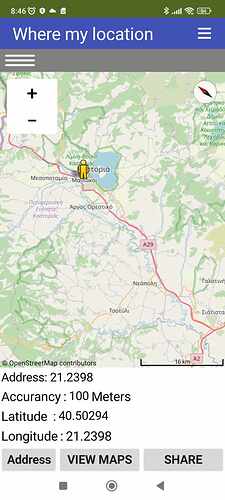How do I make google maps always show where I am when I move to an app I made? and not constantly show the point that is originally there?
I do not understand what you mean by this. Could you explain in more detail?
A guess is you want to use the LocationSensor and gps hardware to constant show your location as you move about. That is possible because the tool always knows where you are located.
App Inventor 2 has a Map control that uses OpenStreetMaps tiles, not Google Maps tiles to display a location on a map. Perhaps you could use the Map control to do what you want. There are plenty examples. Ramon's advice point you to one possible way to do it.
To show on the map where I am at any moment, I am in Greece and not in the USA.
OK, all these 'solutions' will work for you. ![]() The LocationSensor knows where you are and so does the WIFI. You have to decide whether you have to have a Google Map or an OpenStreetsMap display.
The LocationSensor knows where you are and so does the WIFI. You have to decide whether you have to have a Google Map or an OpenStreetsMap display.
Try one of the ideas. If you have issues someone will provide specific advice.
Try this aia project
WhereAmIGreece.aia (4.8 KB)
(default map location is the Parthenon in Athens, this will change once your location is found)
Thanks, I'll look into it one by one to do it.
Because what I did, it keeps showing a point in the northeast US, while the coordinates always come out right where I am
You probably see a map that looks a little like this (where MIT is located)
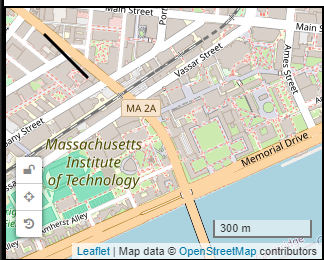 which is where the map defaults to unless it is instructed to re-center;
which is where the map defaults to unless it is instructed to re-center;
You did not include the code telling the app to 'move' the map display using your location coordinates . You should be using code similar to this to re-center the map where your LocationSensor determines where the cell phone actually is at the moment.
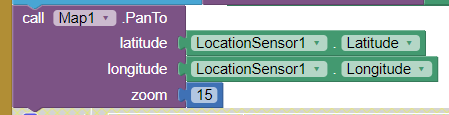
Great, now I've found myself ![]()