Hi, I need help. I have already created the UI to edit the text.
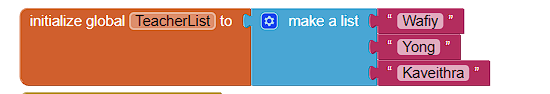
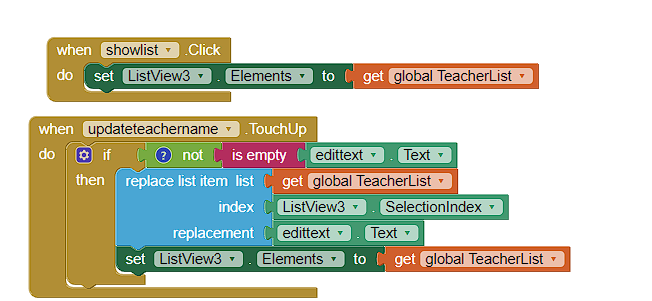
My problem here is that after I edit the name, the name in the variable TeacherList does not automatically change
I hope to get some help here. Thank you.
Hi, I need help. I have already created the UI to edit the text.
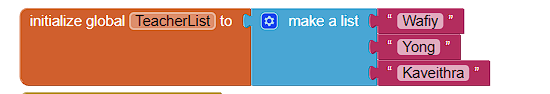
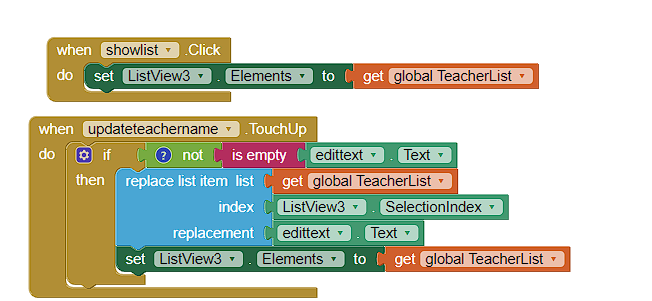
My problem here is that after I edit the name, the name in the variable TeacherList does not automatically change
I hope to get some help here. Thank you.
As an example, I edit the name Kaveithra to 'Kavei', and the name in the list view changed to 'Kavei'. but the problem is the name in the variable TeacherList are still 'Kaveithra'
In order to make changes permanent you have to use tinyDB else every time app restarts the list will get values from global variable
Make sure you have selected an item in the listview
Sorry, I am still a beginner. But if can, can you show me the idea to use TinyDB with my situation
Already doing that, only in the list view changed but not the variable TeacherList text
I appreciate your help. I will try it later. But how about the text that I circle, once I edit Kaveithra's name to Kavei, I hope the text that I circle will also change. Should I do something with this coding?
Thank you in Advance for all help
Instead of using selection and names you could use selection index... If selection index is 1 then do ... else if is 2 ... etc
Asides from tutorials, there should never be data encoded into programs, like you did with your teacher names in text blocks.
These are the only text and numbers I would expect to find in a program:
If you see examples in this forum with sample data, they are a learning crutch for the rest of the posted code, and not part of recommended coding practice.