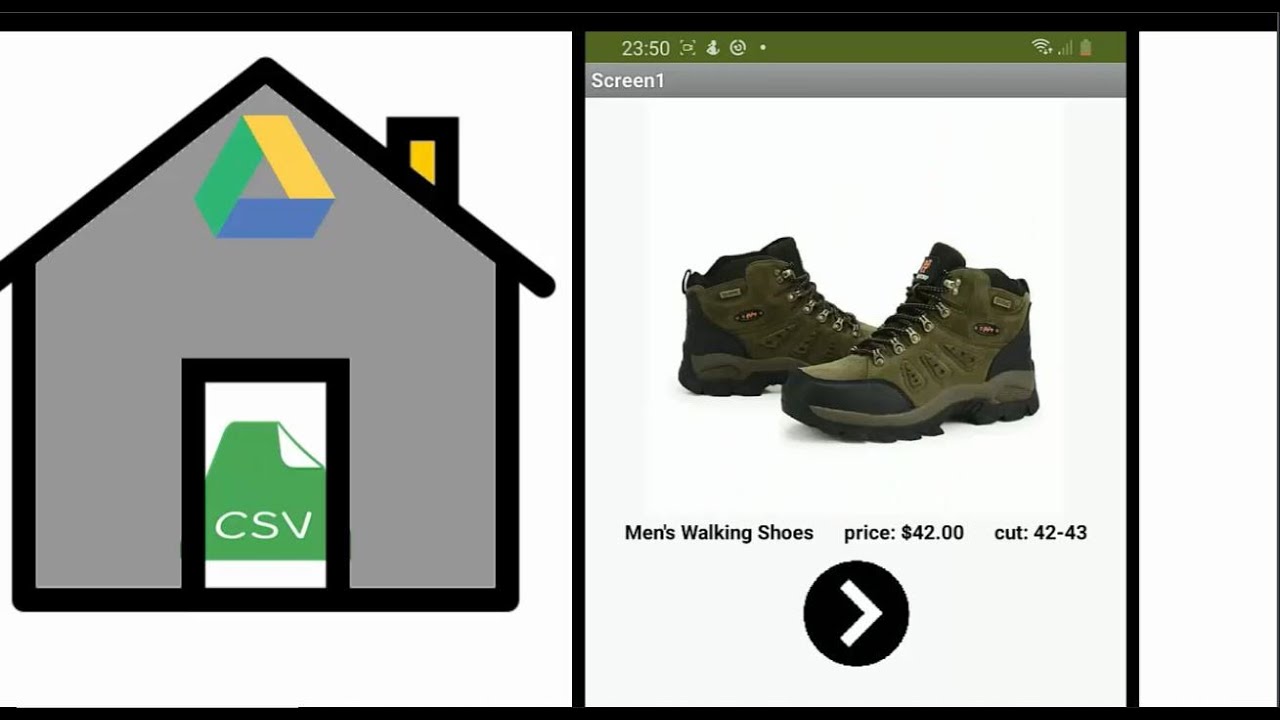Hi All,
In the image section, it will show an image from google drive. By clicking on the next (>) button it will navigate to the next image in the folder.
Can anyone assist me with this?
TIMAI2
December 2, 2020, 6:26pm
2
Show an Image from Google Drive in your AI2 app
Use this and apply to your other images
You will probably want to generate a list of file IDs from a directory
i follow the link to show image from drive, but sometime the image was appear, sometime is gone, how to fix it sir ? thanks
TIMAI2
September 2, 2022, 6:05am
4
Same image, or different images ? Image size ?
Same image, sama gid, same image width and height, aampe positition..
Running on companion now, and running on companion later, and its gone, i tried close the companion, and try it again, and its appear again
TIMAI2
September 2, 2022, 7:53am
6
Are you showing the image in an image component ?
Give an example url ?
Image size ? Think about the viewing window on your device, how large do the images actually need to be? 640x480 ?
If your app will repeatedly "download" images for viewing, it would make sense to cache them or save them to the device.
here is a full description in this video