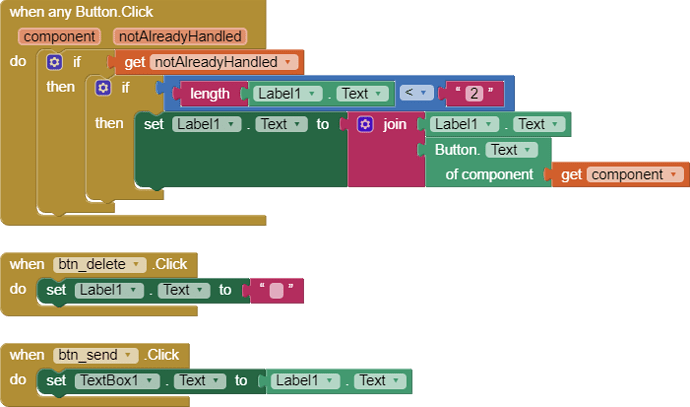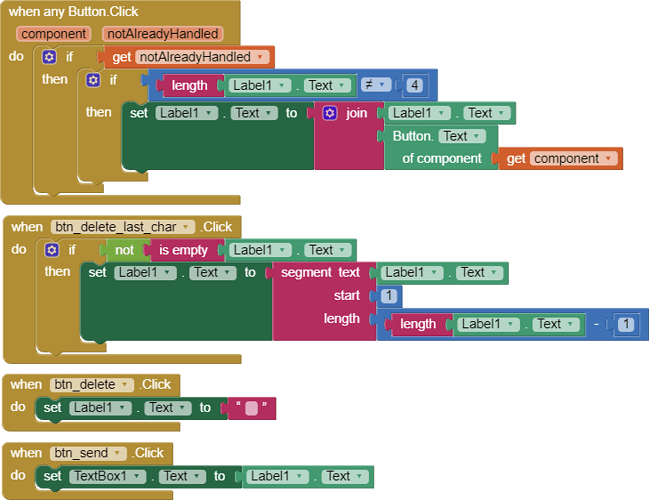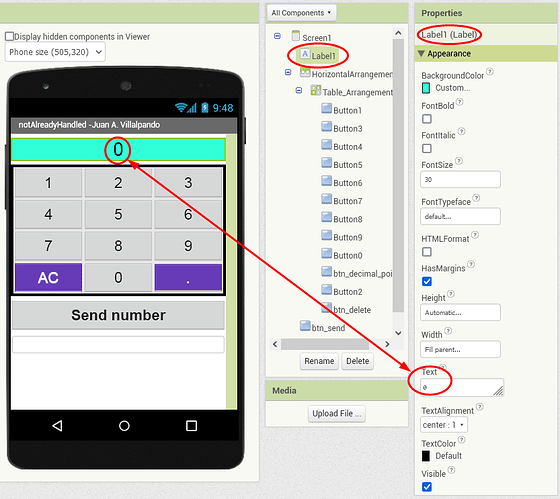Happy Wednesday,
I have a sketch that was contributed by Juan Villalpando that I modified (or so I thought) to include a decimal point so I can enter fractional numbers. I am treating the button with the decimal point like any of the numeric buttons. If the button has less than 2 characters, grab it and move on. This, however, is failing me miserably. Please advise as to what needs to be done to include a decimal point in the entered number. Thank you so much for your assistance.
Decimal_Point_Wont_Work.aia (190.6 KB)
Attached is the original .ala file before I got "clever."
p2v5i_notAlreadyHandled.aia (191.2 KB)
Huh? It does work, so long as it's the first or second character, as the length is max 2.
Geeze, Louise. I didn't see that. Here I am typing two digits and then trying for a decimal point like a Celsius temperature reading. Thank you, Sensei.
Hi, Chris
I did some good work tonight. I am slowly learning my way around this architecture. One question - on that calculator app, how may I start it with a blank screen? It currently displays "0" on the screen when the page is opened and the zero must be deleted before the number entry. That's just one extra step . . .
1 Like
OMG! I know I am new at this but I feel so incredibly stupid right now. How do you say "duh" in a .ala file? Thank you for revealing what should be obvious and will be in the future!