The app inventor editor has this habit of moving all my code to the middle of the screen. Is there a way to keep all my code on the left side of the screen? I can't figure out why it moves my code around. Thanks in advance.
The Blocks are placed where you put them on the Screen.
Perhaps you need to use the grey bar at the bottom of the Block screen
and shift the Blocks to the left. That might be what you need to do.
otherwise you can keep your Blocks nice and tidy with a
Right click on any empty (white) space on the Blocks screen to elicit this pop up menu
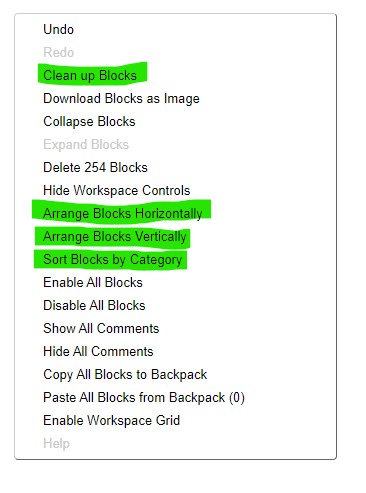
and try one of the highlighted items.
You can also drag a blank spot in the Blocks Editor workspace.
You can also improve visibility and navigability by
- hitting the (-) button to shrink a step
- using external sockets to narrow your blocks
- hitting F11 to expand the workspace pane a little.
I don’t think you can do what you want.
When you add a block to the left hand side of a blank workspace, the workspace will “expand” a bit so that new space is created to the left of your block.
Therefore you can never place a block on the left, right, upper, or lower part of the workspace, as the workspace will automatically expand to the side of where you placed the block.
Yes that has to happen or else won't you run out of workspace to add your blocks?

That’s what I mean. Therefore you can never justify your blocks, unless the workspace has a maximum size.