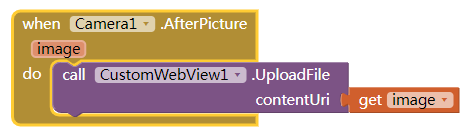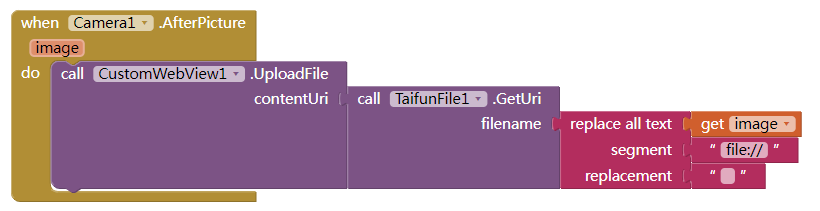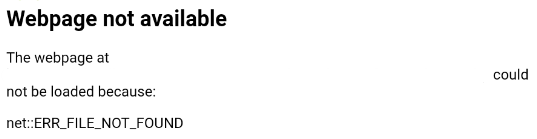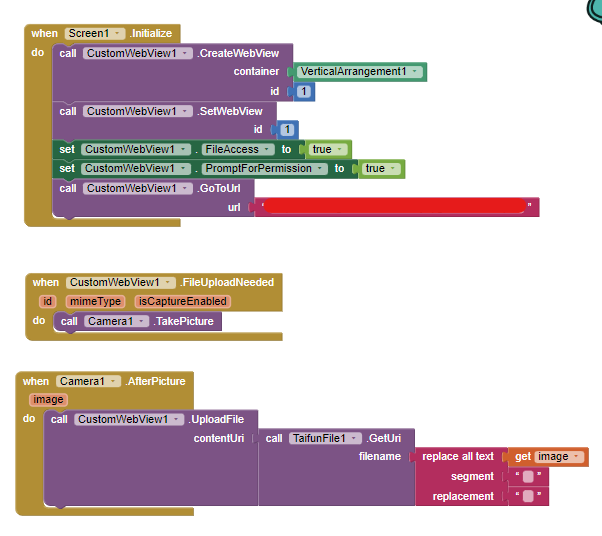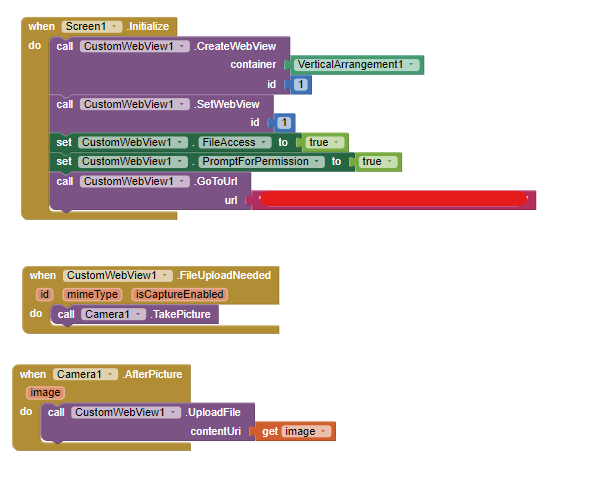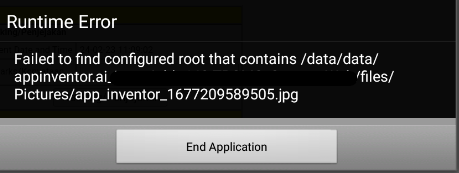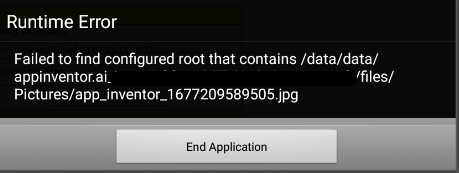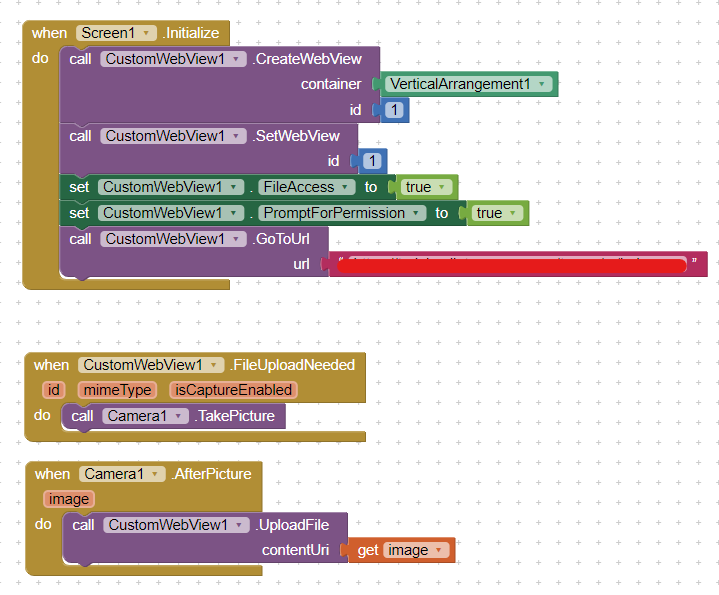this works:
@Taifun since this file:// is not needed, please remove it from source code, so it can accept full path and absulute path.
EDIT:
In fact, this TaifunFile.GetUri is not necessary.
this also works (if the image path starts with "file:///"):
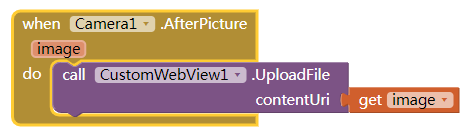
1 Like
Alex123
24
OMG this solution finally works! Thanks @Kevinkun appreciate it
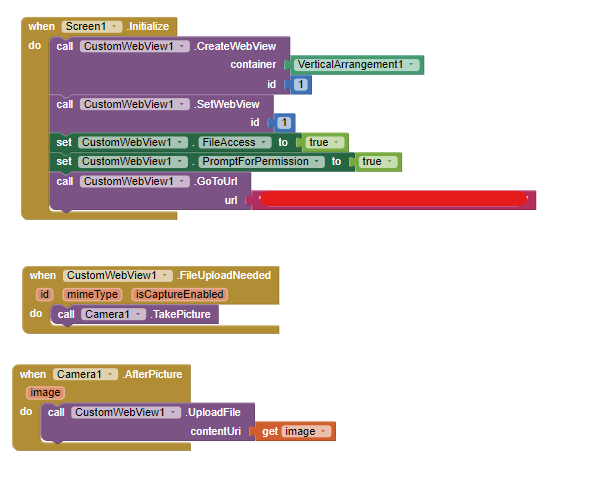
this is my fault to direct you to use another extension to change path to Uri.
in fact this contentUri accept full path.
1 Like
Alex123
26
@Kevinkun FYI, this works on AI Companion Emulator. However, it doesn't work after being exported into .APK file. Any suggestions on this? 
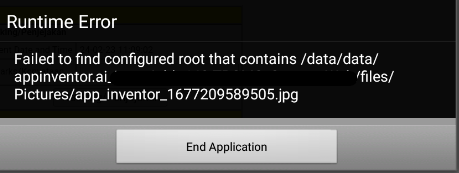
Taifun
27
What is the path to the taken image?
Use additionally a label in the After Picture event to display it...
Taifun
It's working on my phone after install the apk.
My phone is Android 11. What's yours? Maybe you need to manually ask reading permission.
Alex123
30
I am using bluestacks v5.10.210.1003 N32. Tried using an android device which also has the same issue too
andriod version? and have you asked reading permission?
Taifun
32
Looks like an older device...
The data subfolder is strange...
Taifun
Alex123
33
android 14. And also, how do i ask reading permission?
Alex123
35
Does it mean it does not support the latest new version? 
android 14 is out? are you sure ?
Alex123
37
My bad is Android 11... Want to see your reaction 
Alex123
38
Jokes aside, I still keep on getting this error
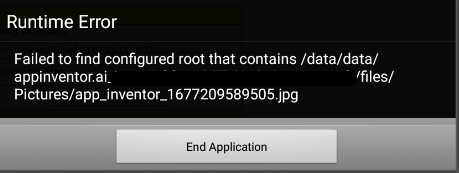
not sure where this path "/data/data/appinventer.ai....." come from.
Do you have other blocks?
Alex123
40
This is all the blocks I have