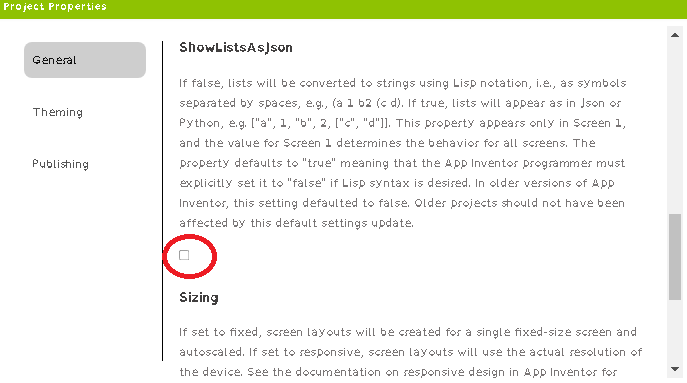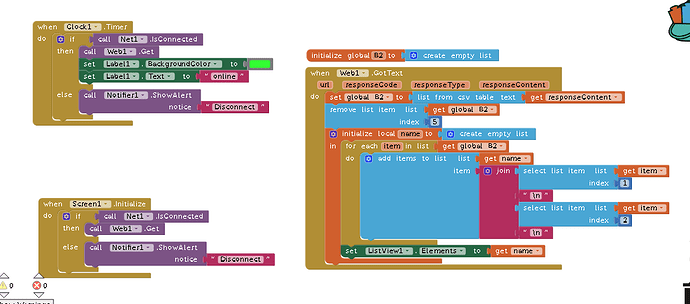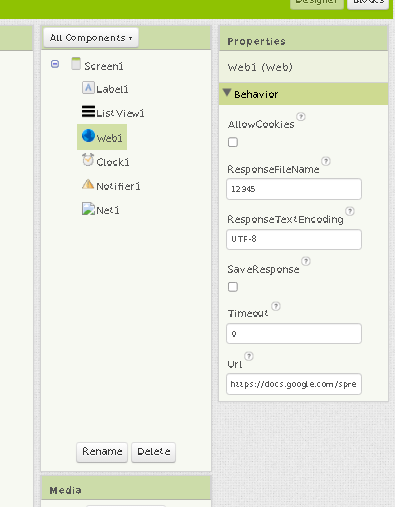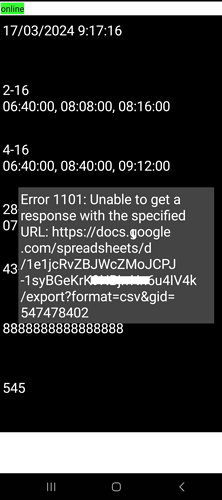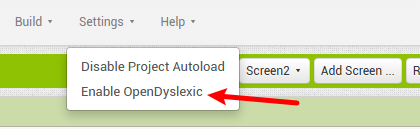Hello everyone, I'm new to MIT APP Inventor, so I'm not very proficient yet. Please forgive me if my question seems naive.
When building my first app by fetching data from a Google Sheet using CSV, everything works fine until the device loses network connection. The app displays an error message containing the URL link to the CSV file, like this: "Error 1101: unable to get a response with the specified URL: https://docs.google.com/spreadsheet/d/............../export?format=csv".
I have tried various methods such as adding the NET extension (Net : Get some information about network) and disabling the "Showlistasjson" feature in Project Properties, as well as adding a ResponseFileName. However, I still get the URL message whenever the internet connection is lost suddenly or when the app is opened without a network connection. I don't want to display this URL information at all.
Attached below is a related image. I would greatly appreciate any assistance. Thank you all.