I need help with hiding my web address in web viewer when internet is not available. Could any body help? Thanks
Use one or more of the three blocks provided in the Webviewer component.
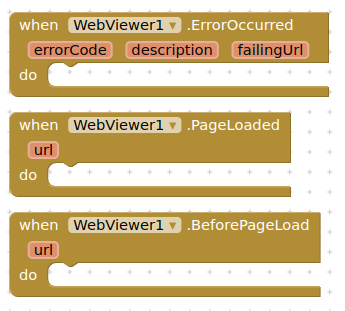
Or test for internet/network before calling the url
Thanks a lot for the reply. Could there be anywhere where I can learn how to use webviewer blocks. I am still new in this and don't know how to use the blocks.
If there could be a video that can help me learn, I would appreciate.
Thanks
Not that I am aware of.
The functions of the event blocks I have indicated should be self-evident. You can hover over them with your mouse in the blocks editor to read the tooltip, or click on Help and read the documentation.
If that is not enough, then explain exactly what you want to happen.
Thanks a lot, I am going to try that tomorrow.
The eact thing that I want to happen is, when a user tries to lauch the app in webview without internet access. Instead of the app showing the user my web address, it should be able to show the user that his/her internet connection is down without showing my address.
Try this aia
hideUrl.aia (7.7 KB)
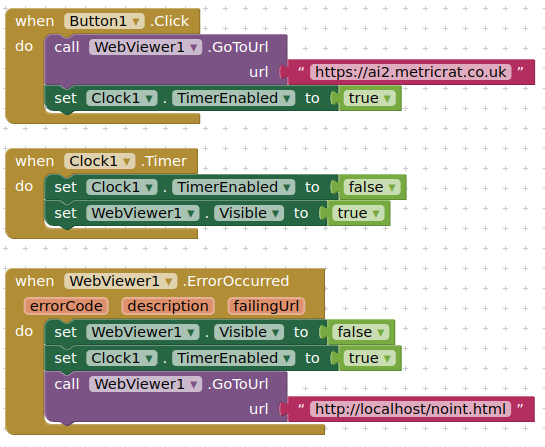
I use the clock to hopefully prevent the error message showing before transferring to the local html file.