Hi,
I am making a browser app in AI but I am I almost finished, but there is 1 problem.
I need to get a page favicon to show a 'tab'.
Now, the issue is, I tried using the web component, using a simple thing of just
Get current URL,
join it with the URL www.google.com/s2/favicons?domain=[insert domain here]
and get it
except that doesn't work.
I also have CustomWebViewer but there's no block(s) to get a favicon.
Please help!
what about trying a search in the community?
Taifun
I tried this but alas it did not work.
you forgot to tell us what exactly you tried...
there are many options...
Taifun
I tried both, which are the same solution. I get a 1109 error when testing because the URL is invalid. (Do I have to somehow subtract the items after the / in a URL?)
What is the url you are having trouble with ?
I tried testing with a Google search page, but got the 1109 error.
Here it is for https://google.com:
<link href="//www.gstatic.com/images/branding/searchlogo/ico/favicon.ico" rel="icon">
thanks, but I need to load a favicon for all pages the user goes to, using the www.google.com/s2/favicons?domain= method.
Wait! i have figured it out!
Using this method:
https://t3.gstatic.com/faviconV2?client=SOCIAL&type=FAVICON&fallback_opts=TYPE,SIZE,URL&url=
then appending URL at URL= will work even for / pages.
For google.com:
https://www.google.com/s2/favicons?domain=https://google.com
That www is important.
this seemed to break my request to get it, now I am getting an error 1101.
I also seem to have another issue, when I try to load a normal site, Google for instance, it searches the URL...
No, but you just did.
If you have a question, then ask it.
oh.
Anyway, I've got even more issues here now.
The smart search system I made (check for a space in a text field) is broken. When I try to go to another URL it adds an additional https:// to the URL and breaks it.
Here is an updated AIA file aswell.
gvbrowsercommhelp.aia (94.3 KB)
Try this, working for me:
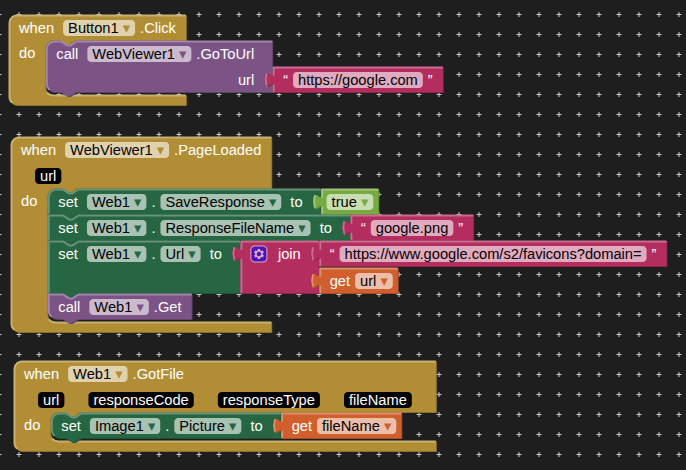
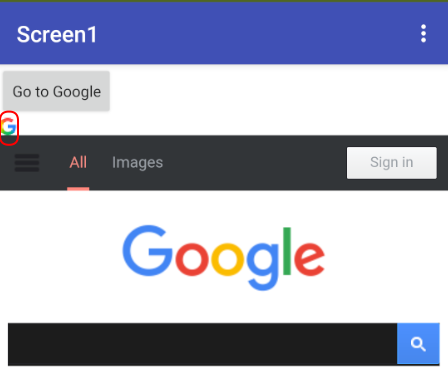
It should be able to work for all domains.
Can you test it with my smart search mechanic if possible?
Oh, and I did also use the method you are using, about to test now.
I don't even know what's wrong. I can go to these sites in Chrome.