I have created the app in MIT App Inventor.
In Screen1 Properties panel I specified the version 1.0:
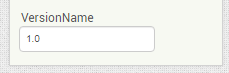
After that I have built .apk file and installed the app on my device (Xiaomi Redmi Note 9S, Android 11)
Then I created new version of my app and specified the version 1.1 in Screen1 Properties panel.
After that I have built new .apk file and installed the app on my device.
Now there are 2 apps on my device, one instance is 1.0 version and the second is 1.1 version.
The question is
How to force Android to upgrade my app already installed instead of creating second instance of my app?
If I specify the same number of version for newer version (old version is 1.0 and new version is 1.0 too) Android upgrades my app and it is ok (there is 1 app on my device).
But in this case users will always see 1.0 version number on:
- Screen with progress of installation
- About screen of app (System settings - Apps - My app)
In addition probably alternative app stores (for example aptoide.com, f-droid.org/en/) require specifying new version number when you upload new version of app.