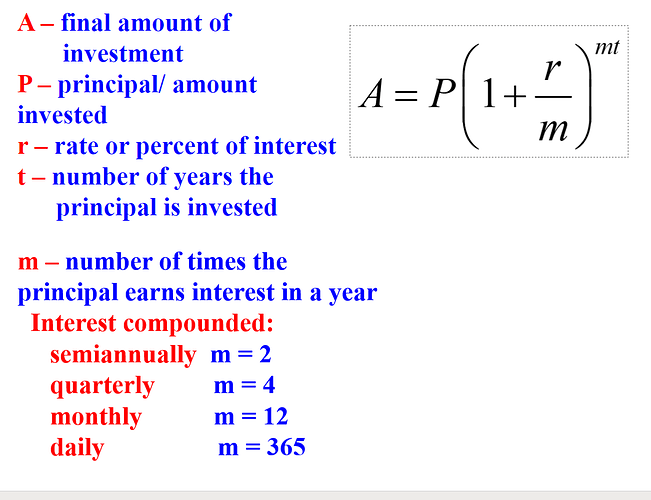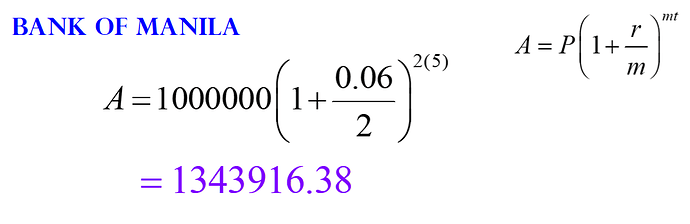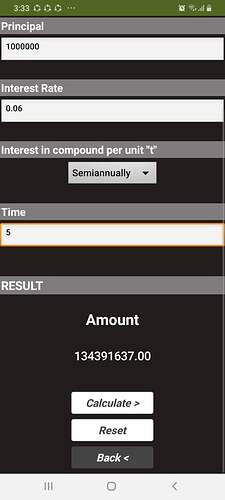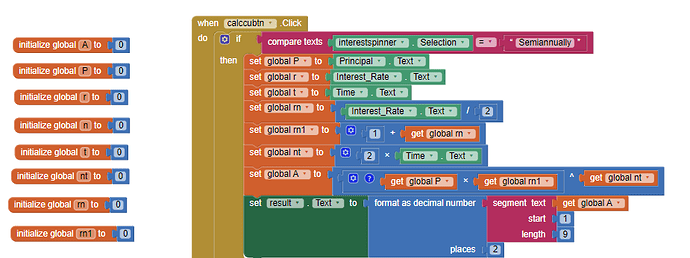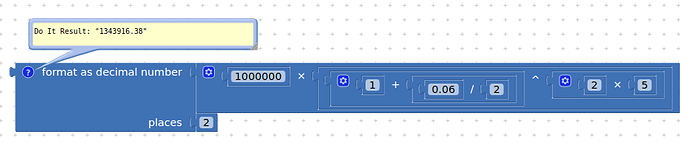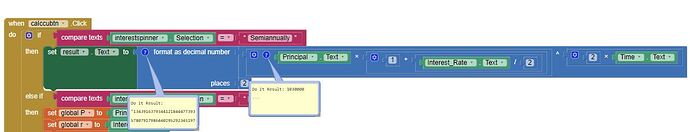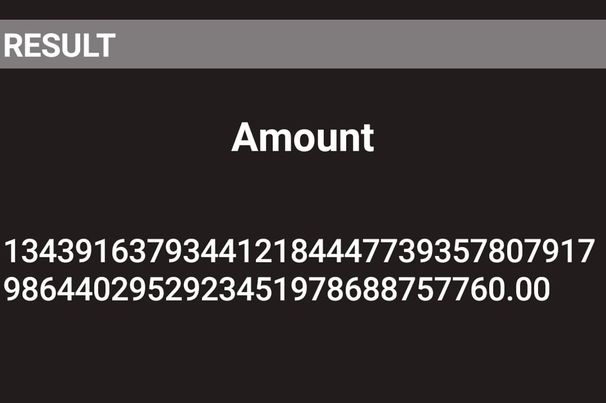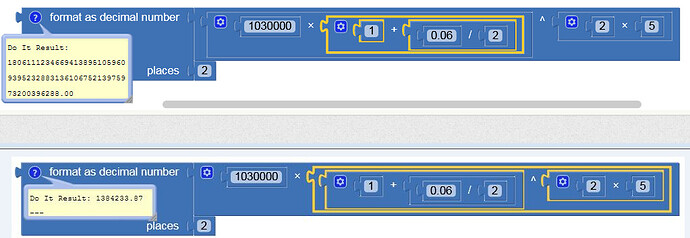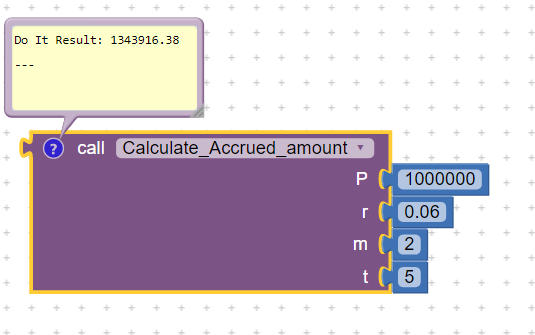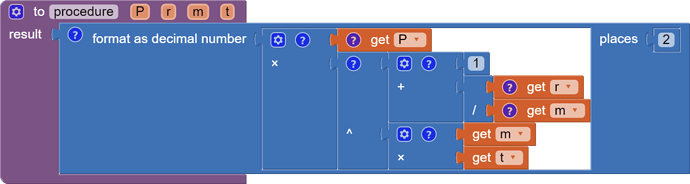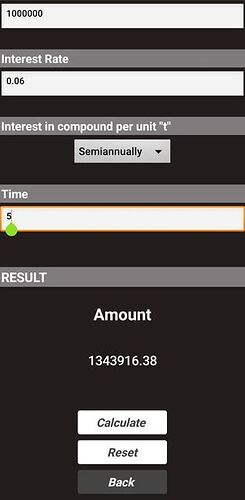We are making a Compound Interest Calculator. The decimal point in the result was not in a right place, there were 2 zeroes at the end that make the answer wrong, and instead of getting 1343916.38, the result was 134391637.00 (as shown in the picture). I am just a beginner and I am still exploring. How can I solve this and get the right result? I'd really appreciate it if you will help me now because this is our project for our school.
This is the formula of the Compound Interest
This is the equation: (The answer is supposed to be like this)
but this is the result that I got from my phone (android)
and this is the code (I am still learning how to code)