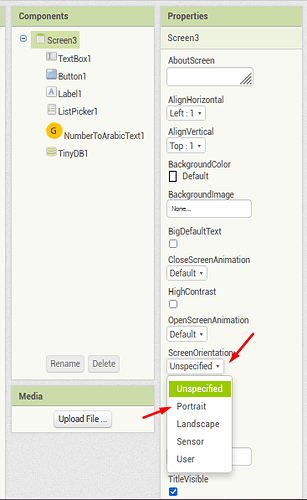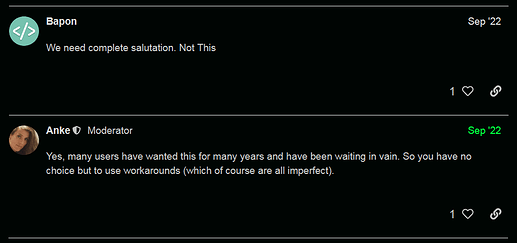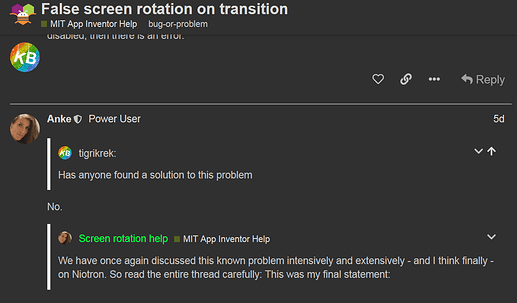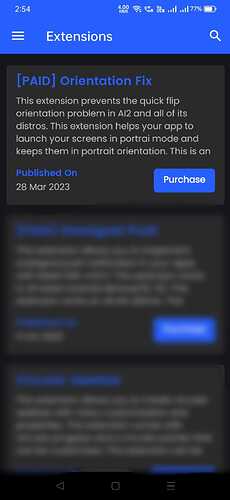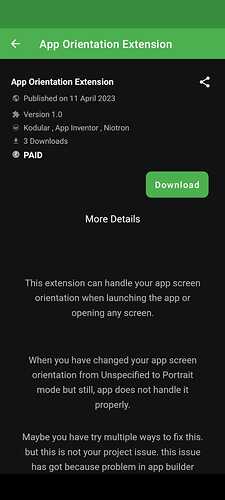In the sidebar; choose the desired orientation of the screen, by clicking on "ScreenOrientation" and choosing the "Portrait" option, if you want the screen to remain horizontal; and "Landscape", if you want the screen to remain vertical.
Already Screen orientation Select Portrait but same problem
Could you try this posts's advice, to see if it helps?
That post got marked as a solution in that thread.
(set all orientations to user.)
Yes I try but not working my app based on Portrait Screen
I have downloaded Ai2 app for other extenstion, but luckily i find out an extension that solves this issue. Finally here is a fix from @iamwsumit
But its paid (expensive) , @TIMAI2 or any others can you discuss with @iamwsumit to bring a fix to App Inventor
Note to @ewpatton , this refers to the screen rotation bug I mentioned yesterday in your zoom meeting.
Yes, I can confirm that.
I tested an APK with @iamwsumit's new extension and a customized Manifest.
As I suggested internally via PM, AI2 could provide an option in the designer for each screen to choose whether to block ScreenOrientation. This would eliminate the subsequent editing of the Manifest.
Thanks, let's have an update here when the option is added
Assuming I understood the problem correctly, I have a working fix for the buildserver in the queue:
When can we expect an update?
How many days to fix it
I'm not promoting the extension, but just sharing what i have got to all others
can you share a sample apk using this extension?
I can't share APK file as I can't upload it to the community, but let me share a screen recording of a sample dummy app for reference. I tested in both MIT AI2 and Kodular and it's working fine.