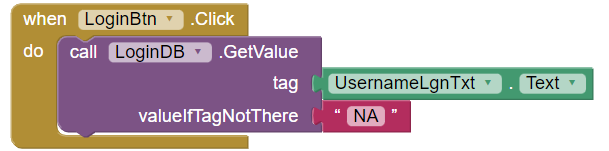
In the above case for non existing Username it sets valueIfTagNitThere to NA, that is fine. However if Username = blank then valueIfTagNitThere is not set to NA. The solution is to check UsernameLgnTxt for blank. My question is, is this is a bug in MIT app or mistake in my understanding. Is there a different way to check for blank please advise. Also just for clarity if I give Username as space that is detected and valueIfTagNitThere is set to NA. The only issue is not giving anything
Why would you have allowed to enter blank entry in palce of username, if txtUsername.Text is blank you will first ask user to provide user name while loign process, if not, prompt user to provide that.
"The solution is to check UsernameLgnTxt for blank."
Yes as stated in my original message I do have a solution. My question is more from Engineering/Curiosity point of view why the MIT app fails set valueIfTagNitThere to NA when UsernameLgnTxt is blank. Might be it is indeed a bug.
It is a good point, it does appear possible to create a tag name with nothing in it, but you never know, someone will pop up one day asking for it as a solution to their problem  There may be a use case for have a blank tag name, we just haven't thought of it yet.
There may be a use case for have a blank tag name, we just haven't thought of it yet.
This topic was automatically closed 7 days after the last reply. New replies are no longer allowed.