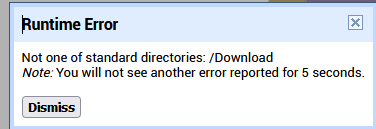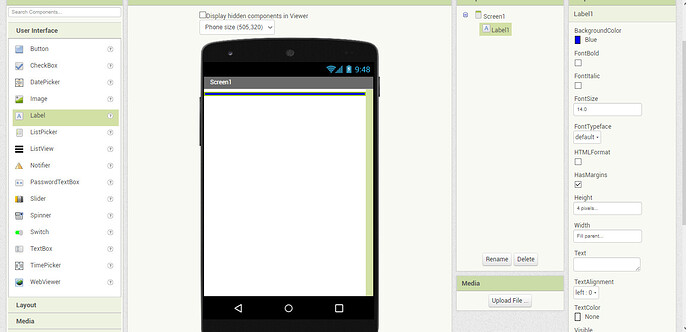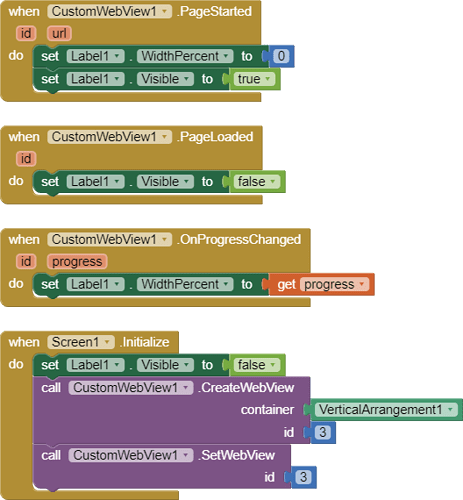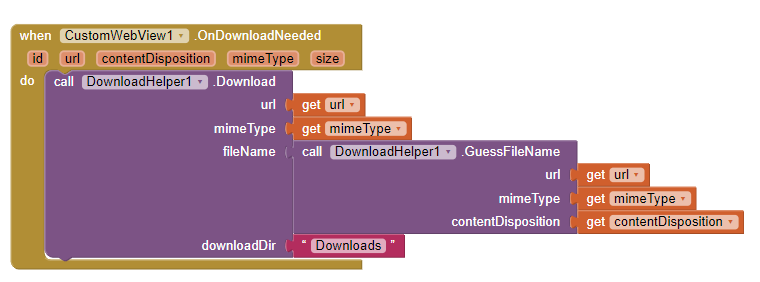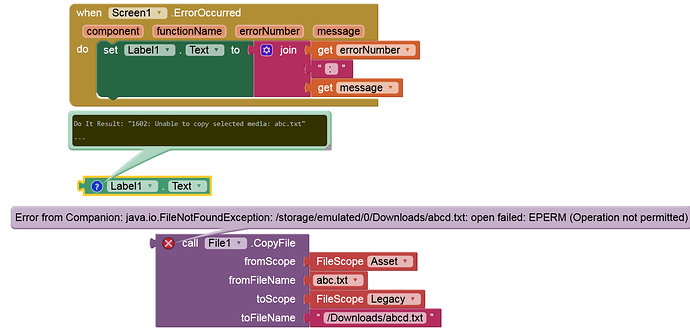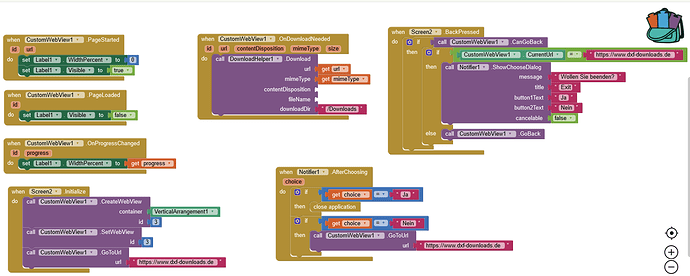Which is the block ApplyProgressChangedListener for Custom Webview?
If you already have CustomWebView then why are you using any other webview extension?
What i want;
Canva loading Bar
Download Files from Website
When back press notifier come
For Canva loading Bar i need the applyprogresschanged block. This i find only for webview.
So... If anybody can make it for me, that were great and i will pay for it.
Thanks from germany
CustomWebView already has that feature.
Why not look at some examples which you can easily find in the community?
I have delete the Block but the loading Bar doesn't Work.
I have read so much but i dont understand it. Can you Help me please and "repair" it and make the Features above.
Sorry for my Englisch.
Thanks a lot
Please check this aia to know the usage of OnProgressChanged event.
Thank you... I think it´s to high for me 
would you do it for me i would pay you for it There are simply too many connections and blocks for me.
hope you can do it...
Ok, this is the loading Bar.
How it works to download Files from any Website link?
Yes, but Downloads works ![]()
On Android 11+?
Yes, tested on Android 12.
Here is my actual aia
Can you take a view.
It not works...
I did not have the Block "call Download Helper1 GuessFileName?
DXF_DWG_Infos_test_NEW.aia (88.0 KB)
and the bar also not work
I checked it again with an extension (to download directly in /Downloads).
As I said, it does not work on Android 11+.
/Downloadsis not aSharedfolder.
Now it doesn't work for me too.
Sorry, I forgot to mention that you have to use v12beta.
DXF_DWG_Infos_test_NEW_fix.aia (89.8 KB)
It should never have worked. ![]()
Thanks, what must in Field dir now? What is a standard directories?