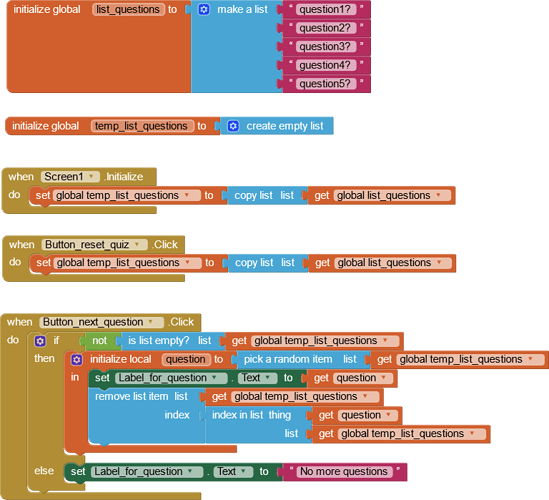I am planning to make a quiz app with around 100 questions(MCQ) and I hat I want is that
When the quiz starts, I want it to display all my 100 questions not in the order. but It should display it randomly. One by One.
but I don't know how to do it.
If anyone knows, Please send me the coding of the following
How to add Questions and 4 answers with one answer to be the correct one and if the player chose the correct answer, he must receive 5 points for each question.
How to do the coding of that if a player start to play, the questions which I upload must be viewed randomly when the next button is clicked after each question
Also, If the player restarts the game the order of questions must be changed.
That's It.
Please help me.