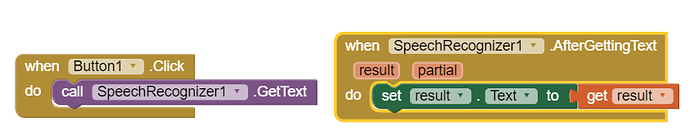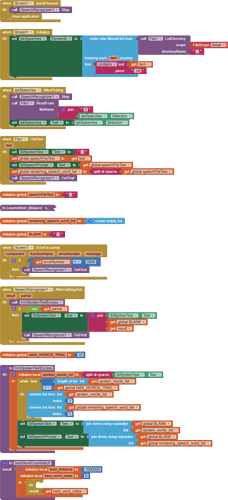We are creating an app which can detect and follow where you are in your oral presentation. The user will need to input his/her text and while presenting, the app will be able to detect and follow his/her text input.
Where do we get the "set result text to" block?
It doesn't follow the text input.
Search this board for Levenshtein Distance, which can calculate how far one string is from another string by counting the number of single character replacements are needed to transform the first string into the other.
Your tracking index (1.. length of speech text) is the number of leading characters in the speech that have the lowest Levenshtein Distance from the spoken words so far.
I started out trying to implement my matching idea, and found along the way I could just track the number of words spoken so far and delete that many from the front of the speech.
I also discovered the screen recorder on my phone somehow grabs the microphone, so I could not input speech.
Try it.
It gives 80% of the functionality at 20% of the effort.
teleprompter.aia (13.9 KB)