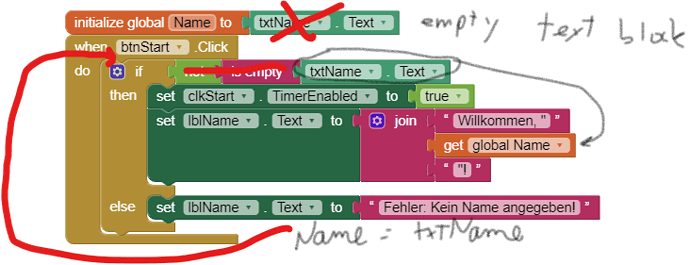Hi, I need help for setting a variable to text. My goal is to create a Textbox that contains the name of a player. Anyways, it´s not working. I´ll just show you the strcuture of my relevant blocks.
![]()
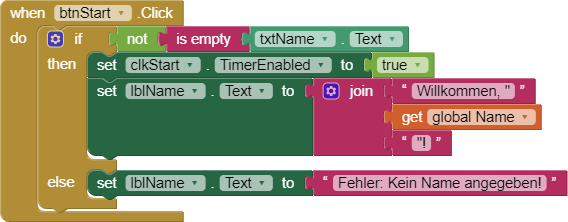
the problem is that if I click Start, the Label doesn´t switch to “Welcome “(Content of Textbox)””, it just says “Welcome”"".
This might be part what you need to do
or something similar. You cannot assign the value of a TextBox in the initialize global. Will the blocks I re-arranged work? Probably not … I can’t re-arrange everything and test. Only you know what you want and expect to happen.
Here are some resources to help you learn to use the AI2 tools. A very good way to learn App Inventor is to read the free Inventor’s Manual here in the AI2 free online eBook http://www.appinventor.org/book2 … the links are at the bottom of the Web page. The book ‘teaches’ users how to program with AI2 blocks.
There is a free programming course here http://www.appinventor.org/content/CourseInABox/Intro and the aia files for the projects in the book are here: http://www.appinventor.org/bookFiles
How to do a lot of basic things with App Inventor are described here: http://www.appinventor.org/content/howDoYou/eventHandling .
Also look here http://kio4.com/appinventor/index.htm and here http://www.imagnity.com/tutorial-index/ for more tutorials.
Regards,
Steve
Thank you very much, I just didn´t think of that! Now it´s working.
This topic was automatically closed 7 days after the last reply. New replies are no longer allowed.