Alternatively....
Start off with your first user, "\"User0\"" already set.
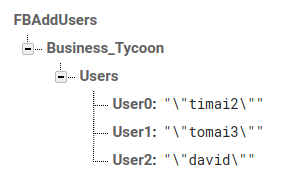
Thanks, I'll try it out. Btw is it possible to do something like a users category and then I can see each user and then expand it to see all their stats in the fire base?
@Niu @TIMAI2 BTW, how are you accessing this? #noobhere
What does Doit reveal when you set the input UN to User? I set it to set the username and file storage as the name you type in.
Yes you can use that method to sort how you store stuff and then call it back up.
Just make sure you store the right things under the correct UN, and category.
And thanks @TIMAI2 for your input. You are more experienced with firebase than I am.
O wow that's exactly what I was thinking of, thank you.
See here:
Did you do as I suggested and set up the first user, User0, manually in Firebase?
It is possible to write blocks to handle an empty Users bucket, I just didn't have the time....
How do I do set up the first user manually?
o i think i got it, is that it?
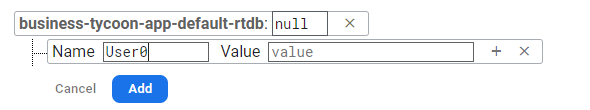
That is the idea, but make sure your project bucket / node layout matches in the blocks.
What does that mean? How do I do it?
And when I click the button nothing happens and nothing appears in the fire base
Now it shows this when I click it:
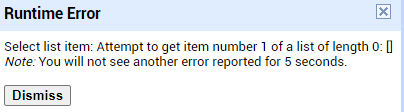
firebase:
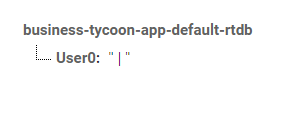
Sorry, You lost me when you started to delve into the FB itself. I'm a noob with FB, but I'm good with AI2.
Oh okay, thank you for trying to help me anyway 
I'm a newbie so probably will ask for help pretty often, Thanks!
See my example above.
My ProjectBucket is set to FBAddUsers
I set it to FBAddUsers too
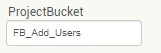
Now what do I do so that it will change in the firebase?
Well, you actually set it to FB_Add_Users.....
You need to add this as a node to your Firebase, then add Users below it then add User0 : "\"Nui\"".
You have to do this all in one go before you press the Add button.