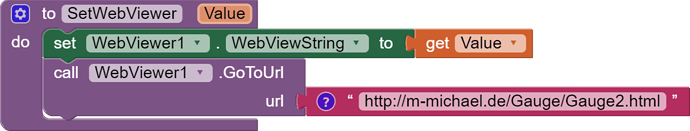Hello I fiddle with the WebViewer and it works well, I access my HTML Page via HTTP://
but I have the problem when I change the html Page, Webviewer still uses the cached one.
My question how to empty the Webviewer Cache.
Have you tried these, or combinations thereof ?
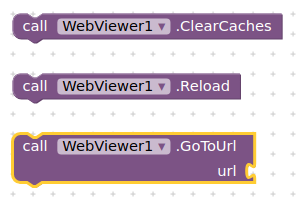
Maybe @ZenForAll is using latest version of android because a lot of methods of webview and webviewclient class have been deprecated.
Well using this html page on an external server:
<!DOCTYPE html>
<html>
<meta name=“viewport” content=“width=device-width, initial-scale=1.0”>
<head>
<title>Time</title>
</head>
<body>
<script>
document.write(new Date());
</script>
</body>
</html>
which displays the time,
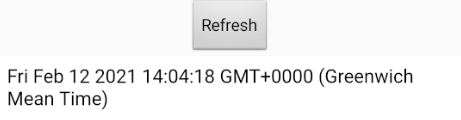
the reload blocks works just fine. I guess we need to see the html being used, and the changes being made ?
Yes, that's necessary.
Thank you for you answers at least i learnt a new word deprecated vknow360 Thank you for this. I don't use the latest Version. But don't ask my Version in the moment I'm charging That is my header nothing special.
<!DOCTYPE html>
<html>
<head>
<title>ESP32 Power Meter</title>
</style>
<link rel="stylesheet" href="stylesheet.css">
<script type="text/javascript" src="https://www.gstatic.com/charts/loader.js"></script>
<script src="https://ajax.googleapis.com/ajax/libs/jquery/3.5.1/jquery.min.js"></script>
<!--<meta http-equiv="refresh" content="30"> -->
<body>
</div>
<div class="Gauge Liste"Das ist der anfang>
<ul>
<li id="idPower1"></li>
<li id="idPower2"> </li>
</ul>
</div>
<div id="MyTitle">
<b> MMK Power Meter - google.comⒸ2021 </b> </div>
</div>My Android Version is 9PKQ1.180904.001
I could do an update.
I found a work around I just change the Name of the HTML to get the new Version not Perfect.
I even empty the Cache of my Smartphone did not work.
Have a nice weekend
You do not show the script that fetches the data and displays the chart....
You could put a timer (javascript setInterval) in your html script to check the webviewstring, if it is different from existing, then refresh the chart with new data. I believe this is your issue, because the html/script will not check the webviewstring unless the page is loaded. I have some code somewhere, used to resize text or something similar, I will see if I can find it.
Here you are, you will have to rework it for your specific needs, but you should get the idea:
https://groups.google.com/g/mitappinventortest/c/T5cHCJuLkDY/m/FO5s3QJwCwAJ