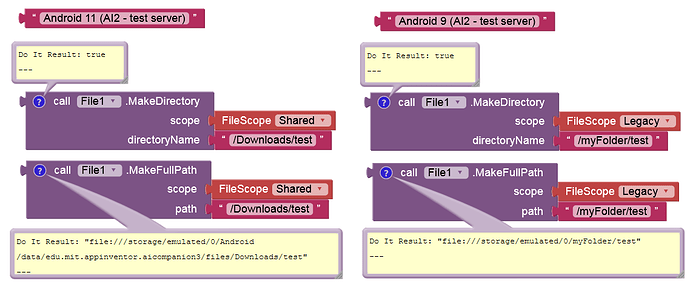I uploaded the completed work to the google play app store, My app SDK version is only 29, how do I change the SDK version to 30?
For what reason?
Thank you for your reply! Because I want to upload the app to the google play store, google's requirement will be the SDK version to 30!
No, this only applies from
- Aug 2021 for new apps and
- Nov 2021 for updates.
Hello Anke, when the time comes, how are we going to orient the apk to sdk 30?
App Inventor will target SDK30 automatically after the next release, which should be available very soon... just be patient meanwhile...
Taifun
The goal is to release the update on Aug 1. If you'd like to test in the meantime, however, you can load your project into http://ai2-test.appinventor.mit.edu to try out the new functionality. You can read more about what's available in the upcoming release here:
hello, can you create an application with sdk 28 to generate a folder in internal storage? Thanks a lot.
@AUGUSTO_MARTIN_FERNA You can not generate a new folder with Blocks using the present version of App Inventor. The File control cannot create a directory. Creating a directory is probably possible with Taifun's File extension at least for Androids lower than perhaps 11.
Once MIT releases nb187 (for sdk 30), creating a directory using the extension may no longer be possible. nb187 will introduce a new version of the MIT File component that may or may not be able to create a directory.
Things like this will start to be complex. It is difficult to explain all the changes until the dust settles and nb187 is released because changes are still in progress.
Yes you can. Since WRITE_EXTERNAL_STORAGE permission can also be requested with targetSdkVersion = 30 on Android 9 devices, you can use the
Canvascomponent or theTaifunFileextension or best theFileToolsextension from @ vknow360 for that
(since the latter has its own method "CreateDirectory").
Btw, with internal storage you mean most likely "external storage", see here.
If I create project in [http://ai2-test.appinventor.mit.edu] and upload it on google play store, is it safe to do that?