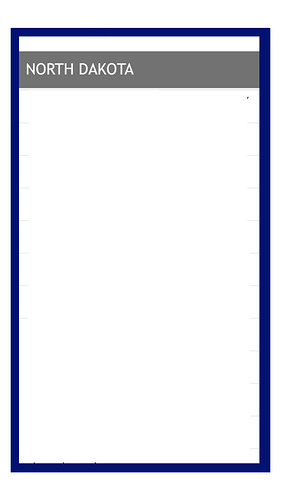How do I change the color of the title bar in the list of list pickers? Currently the color of the title bar is light gray with white letters, no one can see that. Please help
- No need to shout (capital letters!!)
- Change your theme, there is a long running bug with some versions of Android, if I remember correctly
- No title in Classic theme
Sorry for the caps, I've been trying to figure it out on my own but ended up being stuck with no solution. Anyway, how do I change the theme? is it in list picker properties? I'm not seeing a category called -classic theme- . Thanks a million in advance for your help
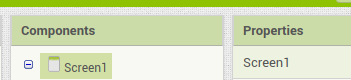
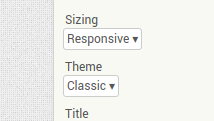
Sir, are you sure the top title bar inside the list picker list has anything to do with the Screen1 properties? I might be wording my question wrong, but here's the screen shot of the list picker's empty list after you click on the list picker. There's a title bar on top of the list, it used to have this shade of gray but now it is light gray which makes the title text almost undetectable. Please advise
Wow, it worked! You are a genius! What a relief, thank you so much!
Glad something worked. I can't get a listpicker to look like your image on any device or settings....always full screen...
thanks again, I'm very happy. My list pickers are full screen also, the image that I attached is part of the group of screen shots that I'm getting ready to publish on my app profile page for Google Play. That's why there's a blue frame around it:)) Enjoy the rest of your day!
This topic was automatically closed 7 days after the last reply. New replies are no longer allowed.