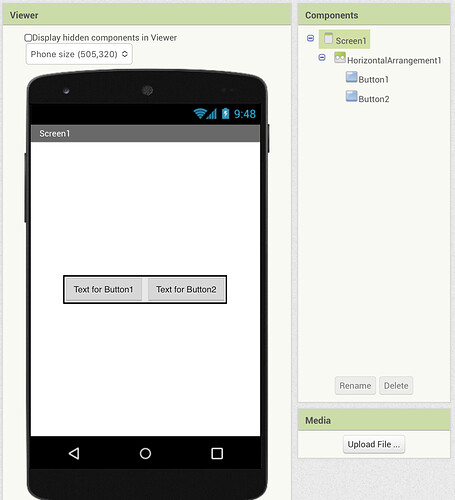I am a new user, kind of amazed by the tool but at same puzzled by layout matters. For example, I have two text objects (they are different colors) and an icon and want to put the two words just connected with no space between them and the icon right after the last word, everything aligned vertically, how should I do? I have tried Automatic, Fill Parent, Pixels and Percentage options but didn't get to a result. I also have tried Horizontal Arrangement and Table Arrangement but none of them worked though. In another situation, I have only one object (an image) and want to put it centralized on the screen. What should I do? Is there a way to do so rather than keeping make tests to see if it goes right? Thanks for helping me.
1 Like
To make something in center you need to do:
if you have it without any arrangement then just go to screen proportions and there you will find an options to make it center
if you have it with arrangement just do the same thing in arrangement
You can use a mixture of Horizontal/Vertical Arrangements with aligning for more complicated structures
Thanks a bunch!
Thanks a million!