Here is an example of background image shrinking when keyboard is present. Can anyone tell how to get keyboard in front of the image and keep the image at the back as it is?

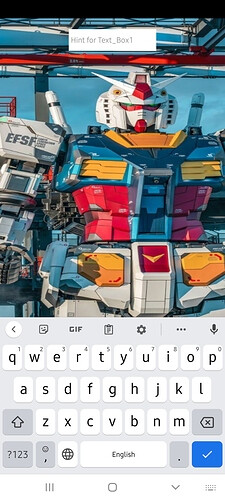
Try to set Screen to scrollable and see if it works for you
Hi,
No it is not working even after setting screen to scrollable. 
Have you set the Screen background to an image or an arrangement ?
Hi,
I have set it as an .png image.
Remove your screen background image. Add a vertical arrangement, set this to fill parent / fill parent, put your textbox inside, then set the background image of the vertical arrangement to your image. Then use these blocks:
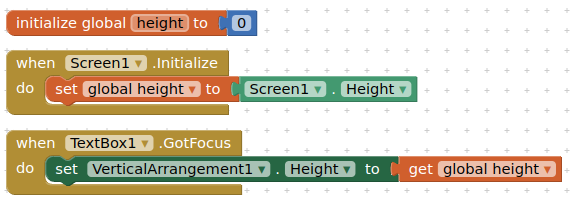
Image should not shrink.
(tested companion, Android 12)
5 Likes
Ok I shall try this. Thank you!