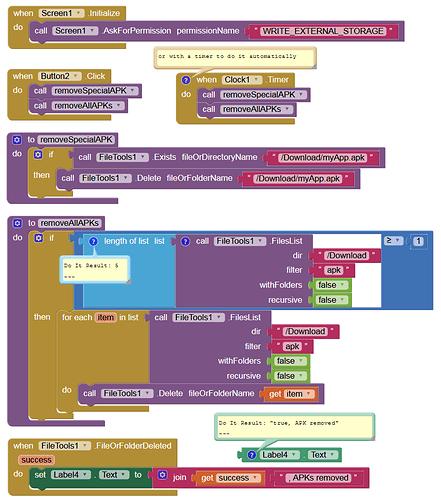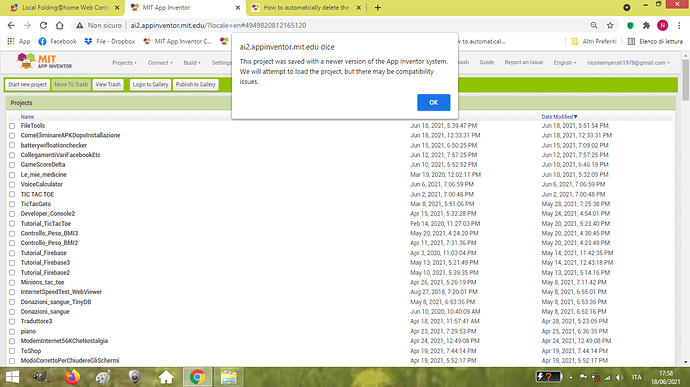How to automatically delete the apk after the application is installed? Or is it possible to create a website to install the app as the Google Play store without making the apk available?
I don't think it works. I would like that after installation the .apk file would be deleted.
There is some difference as to whether you can or cannot, i.e. if from Google Play will also uninstall your app, but the consensus seems to be that you can delete an apk
The issue will be:
- Finding the apk, where it was downloaded to...
- Having permission to delete
Perfect!
I want to give away my app to a number of people. But I want to guarantee that only they will have codes and if they pass on to someone else it will not work. Similar to serial, license key. Otherwise the apk will spread and more people will install it. I don't want that to happen. How do I do?
You could use a central online registration table, like my old MS Office 2007 license scheme.
Give each user a row in your central registration table with columns:
- unique userID (email address?)
- remaining installs allowed (decrement each time registered a first run)
On app startup, check if TinyDB1 has tag 'REGISTEREDUSERID'.
If not found, commence registration sequence, else start rest of app.
Registration sequence:
- Show a text box, and ask the user to enter his given secret userID and click Register button
- In Register.Click event, ask online registration table for remaining registrations count for this userID
- When remaining count arrives:
-
- If notfound or zero, tell the user tough luck, he needs a refill
-
- Otherwise
-
-
- Post count-1 to that userID entry in the online reg table
-
-
-
- Save userID value (from textbox) to TinyDB1 tag REGISTEREDUSERID
-
-
-
- Proceed to rest of app.
-
I thought it was a great idea. I tried to do it in the morning but without success. I gave up. Is building blocks really complicated? Isn't there an extension for that?
It took me 6 months to figure out how to install a new bathroom sink, what with finding one that would fit the cabinet, and how to choose the proper drain pipe sections and to get them to line up in 6 dimensions, joining multiple inner and outer diameters, and materials.
Don't be quick to give up.
Victory goes to the fighter that gets up more than his opponent.
tinydb is not possible. any other suggestions?
I have two methods to share-
-
Allow only a limit number of people which means only the first few people who have opened the app will be able to access content.
-
Use LOGIN based access which means if the person knows the ID and Password only then they shall be able to access the App.
If I didn't get this wrong , using FirebaseDB or Google sheets would be required for this right ?
Salve Anke,
è davvero interessante il suo metodo su come eliminare l'APK dopo l'installazione dell'applicazione; quindi ho provato ad eseguire il suo consiglio. Per cui ho provveduto a scaricare il FileTools.AIA; per poter reperire la relativa estensione .aix. Ma quando provo ad eseguirlo nel companion, mi da il seguente errore. Come mai?
Saluti
Nicola
Looks like the aia project was made with a different builder (e.g. Kodular)
As already mentioned by Tim Sir, the AIA was made with Kodular so it will not work in App Inventor.
However, you can view the blocks using Unchive.
https://unchive.kodular.io/build/
I often open Kodular projects with AI2. As long as no components have been used in Kodular that do not exist in AI2 (e.g. the Space component), then there should be mostly no problems opening the project in AI2. (But may be some other component are different btw. Kodular & AI2, then you have to rebuild these components).
If e.g. the Space component was used, there is an error message; open then the Kodular project in Kodular and replace the Space component with the Image componente. Export this project and try to open it again with AI2.
(However, this message "The project was saved with a newer..." is always displayed.)
Grazie a tutti per il gentile supporto :occhiolino:
Saluti
Nicola
P.s: Ho appena scoperto che avete realizzato in automatico, anche la traduzione in italian, della descrizione di tutti i blocchi.
Grazieeee a tutto il MIT
P.s2: Mi correggo, non viene più eseguita in automatico, la traduzione della descrizione dei blocchi in italian :angosciato: