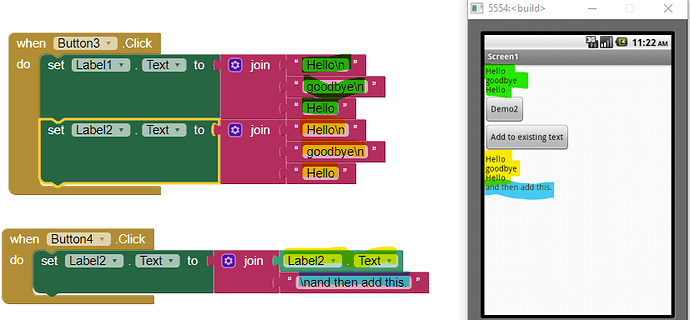I want to add some text on a new line on a label..
but when i see it on the phone connected it is coming liken a paragraph
You need to use a line return character
\n
or if you tick the HTMLFormat box in the designer for a label use the html line return
<br>
I am not understanding...plz be more clear
thank you!
and i am talking about it on the design page
pz help
PLZ PROVIDE SCREENSHOT
The cat sat on the mat\nThe dog went for a walk\nThe cow was in the field
will display in a label
The cat sat on the mat
The dog went for a walk
The cow was in the field
screenshot plzz
i got it but need screenshot
i want to edit on the design tab
Do you understand?
![]()
Or

Not working
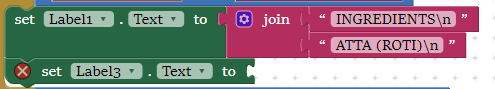
how are you testing this ?
on a phone
AI companion
show the output for label1
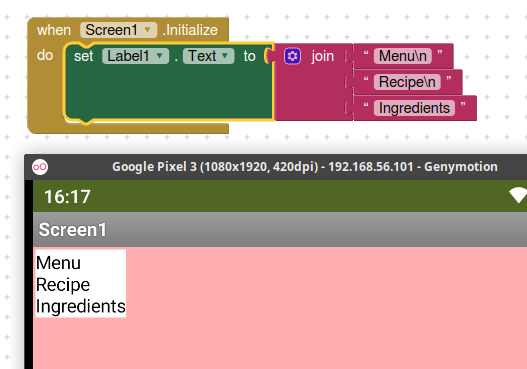
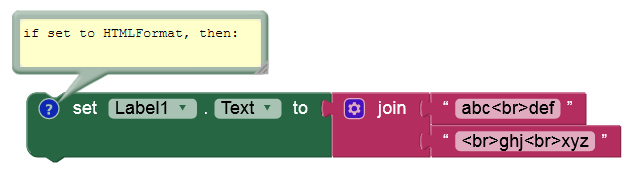
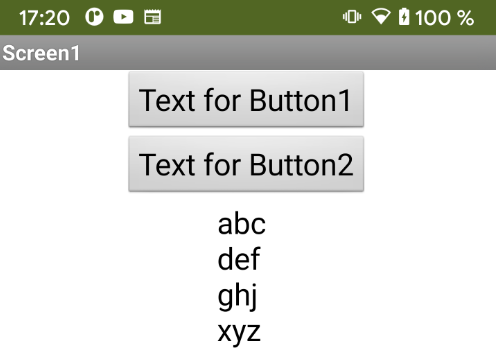
I was "going into the weeds" trying to use ListView to display a list. Your insight TIMAI2 kept it simple for me. Thanks!
its not working for me too
What is not working, show your relevant blocks/data, and settings for your label in designer.
really helpful, thx!