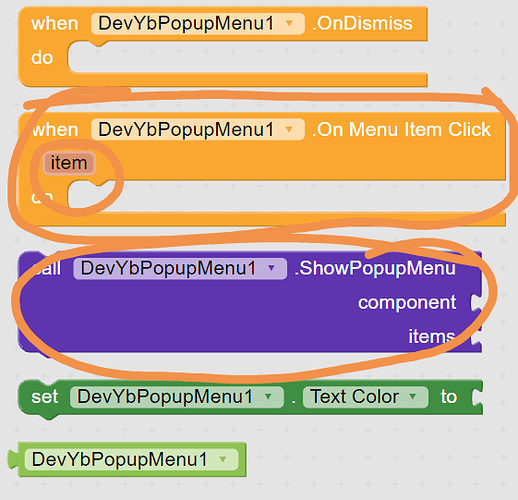I want to create a menu in all the screens but I don't know how.
If anyone knows please say me.
Also please say how to do this  How to add buttons in the menu and go to another screen if clicked on those buttons.
How to add buttons in the menu and go to another screen if clicked on those buttons.
Thanks.
Do you want to add side menu layout
Yes
I want to add that 3 dots in top right of my screen.
And add buttons in the menu.
also if clicked on a button , it should redirect in another screen.
How to do it?
I tell you in your last post
But It didn't work

Send your blocks how you did that
I did but its only for the first screen. and i don't know how to redirect to another screen if the button clicked
In the above image I show you when menu item click open another screen
Can you please send me the coding you did
Why you flag my post. Am I say anything wrong?
@Faraz_Firoz There is no card view in Appinventor!!
@MIT_App_Inventor_fan, in AppInventor you will need to create a three dot menu in each screen. Alternatively, do not use separate screens, use "virtual screens" by using vertical arrangements and switching their visibility.
Also see here for three dots
I have done this without using extensions.
Maybe it can help you, but you should copy the structure on each of the screens (or do as I do here and use hideaway panels).
One of the most important points is that you look at the structure of the main panels and the justification that is made.
AplicacionConMenu.aia (7.7 KB)
Thanks
By the way, Can you please explain me further. So that i get a clear understanding
What needs explaining? Try the examples provided first, then ask if you get stuck.
Okay
Thanks.
I do not talk about card view
Um...
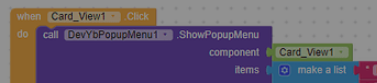
That's a block of kodular that extension developer send