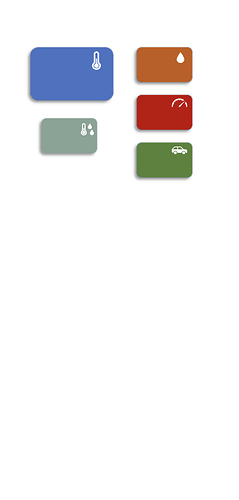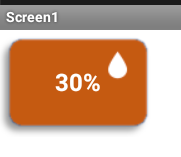Hello everyone.
For my app that get data from Google Sheets, I wanted to replace the labels that indicate the temperature, humidity, pressure ect, with the image boxes that you find uploaded below, which I created in Word.
I thought I'd take a screenshot for these boxes, cut them out and load them as the background of screen1, and then insert the values on them. The problem is that unfortunately the background image is very grainy and therefore these boxes lose the charm of their design.
So I was wondering if there is a possibility to insert these image boxes, all together or individually, and then in each of them insert the text of the value taken from the Google Sheets csv file, obviously without losing quality.
I hope I have explained my question well.
Thanks in advance