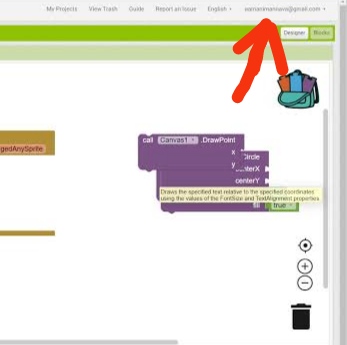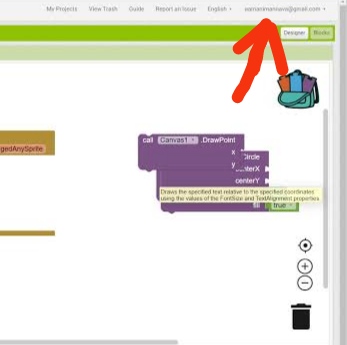
How can we use material icon here ?
I have added icon on My Projects, Guides , Report an Issue, etc by using Image component but I am not able to add icon on the place of account.
I tried by creating Icon on account by using Image component but I am confused what function will run when that icon is clicked
The item you're referring to is the accountButton object created in TopPanel.java. This is a DropDownButton, which can take an Image rather than text. You'll need to update the code accordingly if you want to use it to show the Image you desire.
I do not got reply till 2 days so what I have done is
I have set removed text from accountButton and changed its StyleName to ode-Profile and in Ya.css I have set height, width and background image in ode-Profile and now It looks same as I want
Yes, I know that it is defined in TopPanel.java but we cannot add an Image on the place of DropDownButton
I have seen There is an Image option in parameter of DropDownButton but that is not working
I want to use Account_Cirlcle Logo
Can you please tell me how to use Material Icon in TopPanel.java or any file?