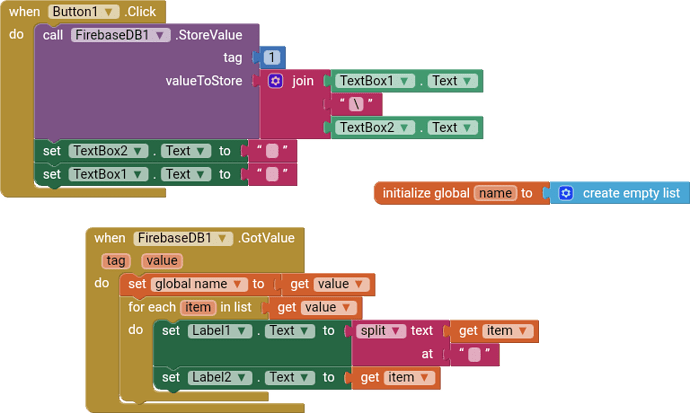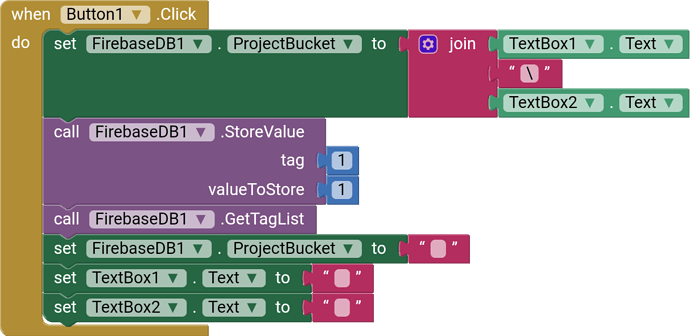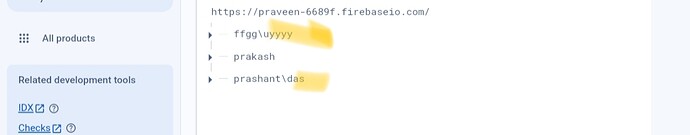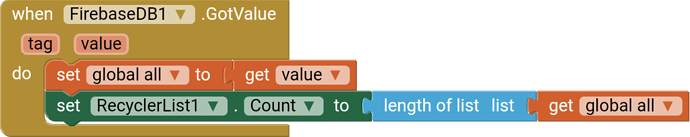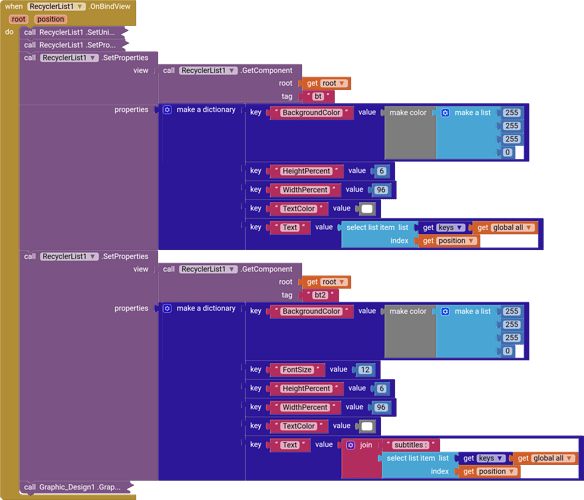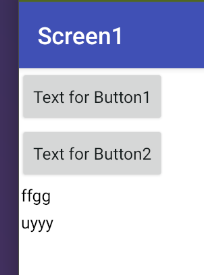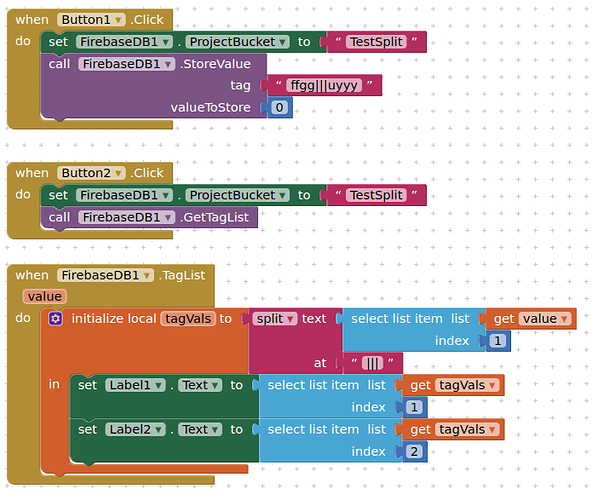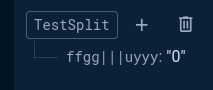Data I send from two separate tex boxes, how to show speed difference in 2 labels eg. How to encrypt the data in 1st textbox in 1 label, and in 2nd textbox in 2 labels
some interesting blocks....
-
Do not use
1for a tag, use01or similar. This is due to Firebase Arrays, better to be safe than sorry. -
If you are expecting a list when recalling your data, then save the data as a list
Don't do this
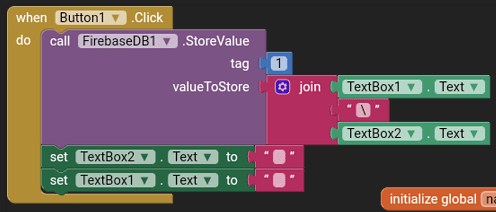
Do this instead
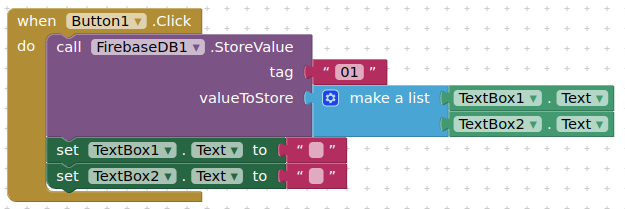
- when you call the data back, test for the tag, then set the values to labels
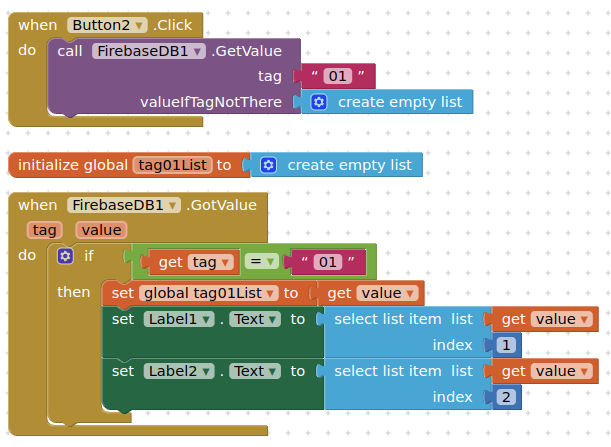
Please explain more about:
- speed difference (do you want to subtract one value from another?)
- encrypting of textbox value (what encryption do you want/need?)
Sorry I missed the first block, and your guidance is much appreciated, but this is the method I used. I want to display the data sent in two different labels in such a way,
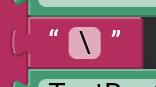
needs to be a forward slash: /
No but I am sending data from 2 texboxes , and I want to separate them later so I used this
Try using | instead of \.
The \ symbol carries a lot of baggage with it, and is used in metacharacters like \n (new line), \u (Unicode), \r (carriage return), \t (tag).
In Firebase, / causes the data tree to split into two branches.
I tried it but I couldn't get the right result, when I used this \symbol, I saw the right result.
1)Now I want to show the text after the \ symbol in the second label
Use a hyphen ? or as ABG suggested perhaps one | or three ||| ...
Now firebase stored data, now how to show speed difference between two labels in this card by gate value
I asked this before, what do you mean by this ?
When I store this data in firebase, and in the second screen get values this combined data is shown in 2 different labels I am asking
Thanks for the success in simple label, if I want to show this in dynamic list, recycle list, what should I change?
- get the taglist (of all the tags with a
yyyy|||zzzz) - You now have a list you can iterate over to apply the split values to dynamic labels