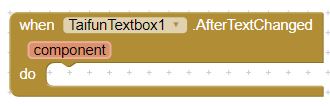Hello, I create an app to help logistics and I want it to say the amount that is out loud, for this I have a text box that takes the number of the selection, I want it to say the number out loud when this text box leaves to be empty.
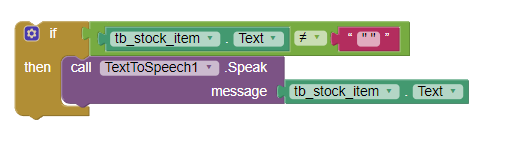
Hello, I create an app to help logistics and I want it to say the amount that is out loud, for this I have a text box that takes the number of the selection, I want it to say the number out loud when this text box leaves to be empty.
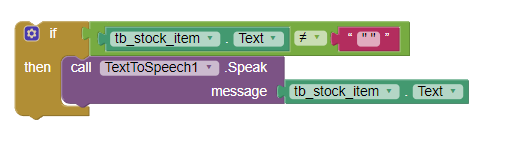
Hello Jimena, welcome to the forum.
The purpose of having a button is to ensure that the App 'speaks' only when the App User wants it to. If the User cannot control that, the distraction could become a problem - what if the User was driving a vehicle for example.
Concerning automatic text to speech when a TextBox is populated:
Check out this extension.
Under "When screen1.initialize" add this block with the "textbox" parameter as tb_stock_item:
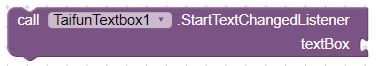
Then place your if statement...
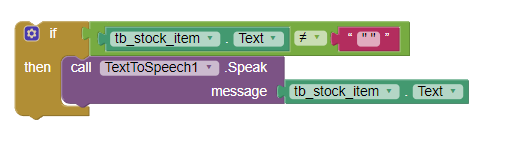
...under the "when TaifunTextbox1.AfterTextChanged" block: