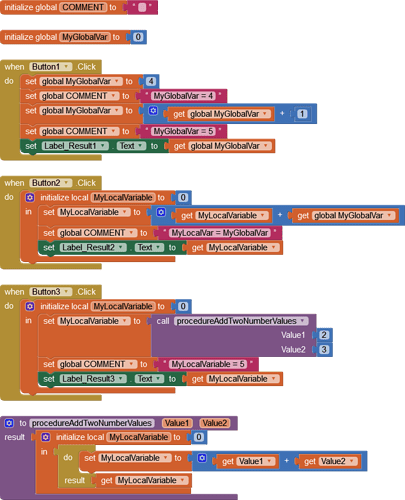hello
i am making an app which requires printing functionality to be connected with physical printers by wire/wifi, etc to print documents
so is it possible in ai2
Hello slao
There is an extension:
If anyone is up for making an extension....
Hello,
is this extension for thermal printers only or will work for laser, inkjet etc
also can someone help me with variables this thing is not getting in my head any easy example
I think the extension is for the mini thermal printers only, that's the biggest market for Android printers. For more details, ask the extension developer.
What variables?
Helo,
thank you for replying,
i was asking for variables the concept behind to use variables and how it works i mean global, local variable as that I studied so far
A brief description:
A variable is a named value that can be used as many times as required and changed as many times as required (both a good and a bad thing!).
e.g. a number variable: MyVariable = 2 (example value is an integer)
With a 'Set' Block, you can change the variable value.
A Global variable can be used by an event or procedure block on the same screen. It cannot be used on a separate screen because they are just that - separate allocations of memory.
A Local variable is local to the Block that declares (makes) it. It cannot be used anywhere else, but it's value can be the result of a Procedure and shared globally in that way. Since a local variable is local, there can be several of them with the same name - they are unrelated.
It is however best practice to give all variables meaningful names.
Variables can be used to contain numbers, text and lists. In the case of numbers, they can be integers (2) or floats (2.10) or equations (2.10 x 5.3)
In the example below, a Global number variable is set on button click. Also, a Local variable is set on button click. Notice that a Global text variable is also used ![]()
Vars.aia (3.0 KB)
Can you expand on the type of documents you wish to print?
Possibly the easiest way is to view the document in your chrome browser, and print it from there.