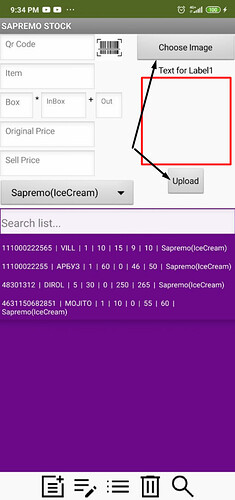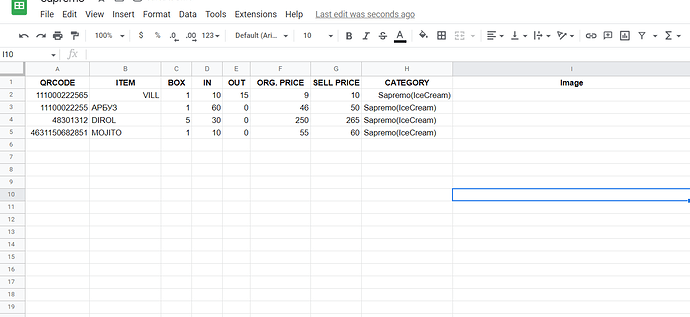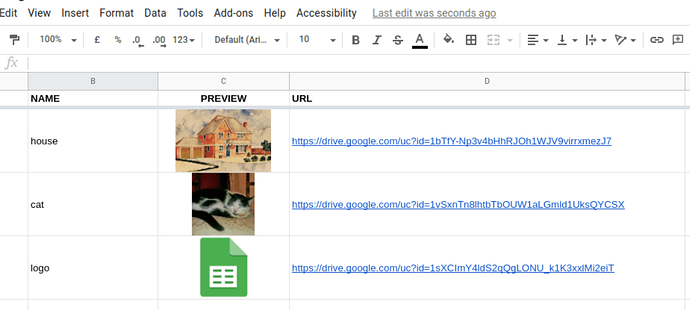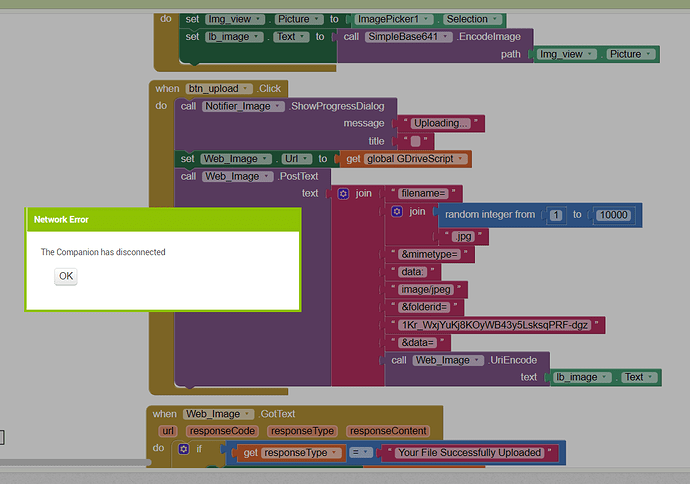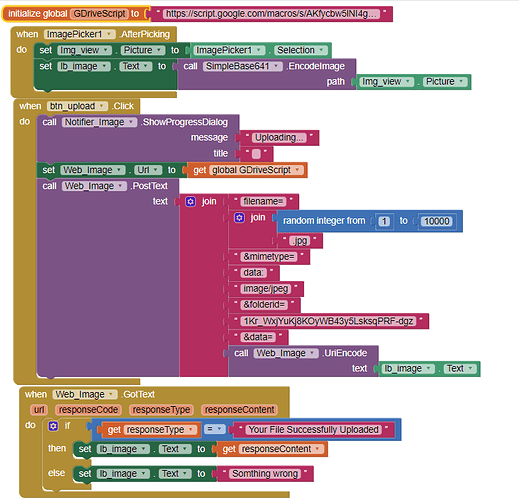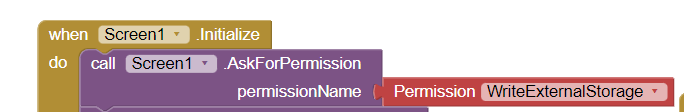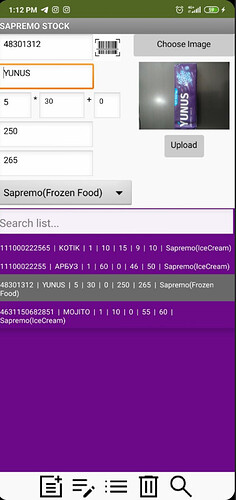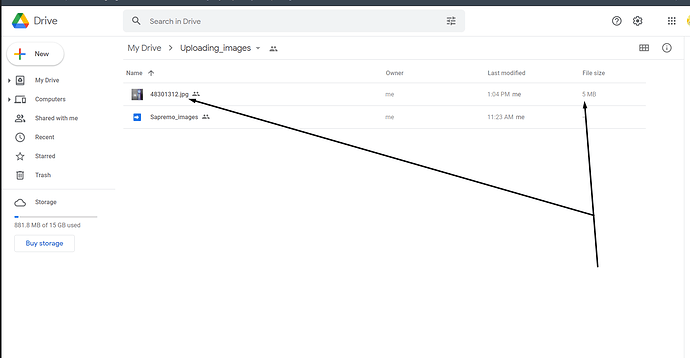How Can I upload images to google spreadsheet without GoogleDrive?
As far as I know, this is as close as you can get. The image has got to come from somewhere.....
(I guess what you can do is delete the file on google drive after you have set it to a cell)
Having said that, I just found this:
you would need to encode your app image to base64 to send this to your google apps script. This doesn't actually put the image in a cell....but you could resize the image to the size of the cell (before uploading)
I Guess the best solution for me will be:
- Upload images to Google Drive
- Get for each image GoogleDriveURL to GoogleSheet
- Get Images from Google Sheet (Display on ListView)
I'm trying to upload Image to Google Drive but when I choosing Image from my gallery app starting close
Here is my Block:
Here is my Script for Google Drive:
function doPost(e) {
var data = Utilities.base64Decode(e.parameters.data);
var blob = Utilities.newBlob(data, e.parameters.mimetype, e.parameters.filename);
DriveApp.getFolderById('1Kr_WxjYuKj8KOyWB43y5LsksqPRF-dgz').createFile(blob);
return ContentService.createTextOutput("Your File Successfully Uploaded");
}The image picker requires READ permission.
How can I resize Image ?
You could try my extension for that:
One word of warning. with nb188 release, camera images are given the extension .png, when they are actually .jpg files. Try with the above first (convert png to jpg), then try a resize. If it doesn't work, you will need to rename the image file from png to jpg. Hopefully this will be fixed in the next release.
For resizing, you may need to do some testing to get the correct size and quality you want (if creating jpg or webp)
Note: you only need READ permission. WRITE permission is deprecated in later Android versions.
Thank you very much