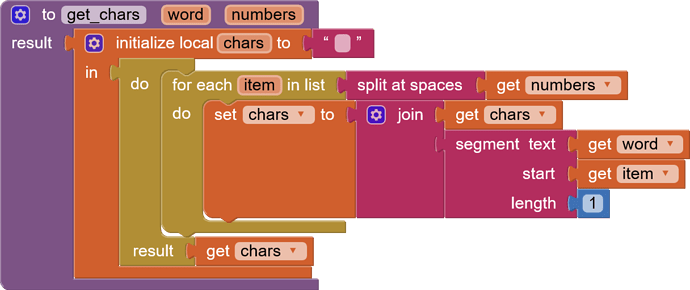Hello
How can i select letters from a Text (from a Label or Textbox)
example: Label text or Textbox is "John "
I want to select the letter "J" and "h" and I want to save my file, with the name "Jn"
You can use this
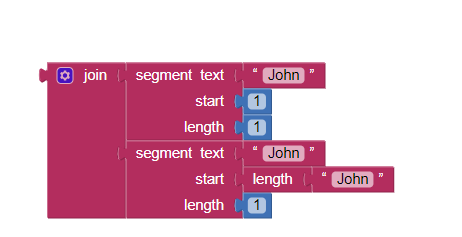
Maybe you want extract the first and the last letter, join them ...
Can you say what you want briefly?
A simple procedure for taking characters by knowing their position in a word. Separate character numbers with a space.
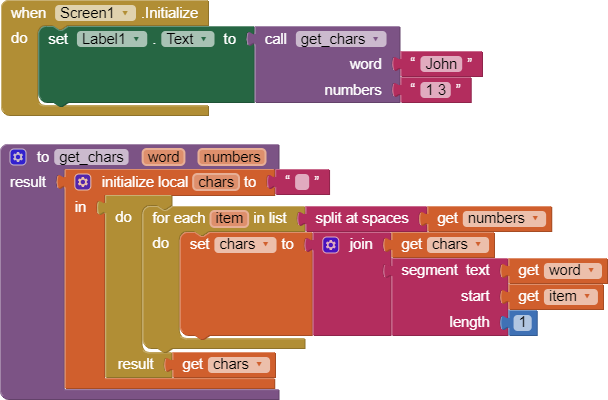
Thanks but I do not want it that way.
I do not want to put the text "John" in the code. I want him to read it for example from a Textbox and place the first letter only (for convenience) and rename Label2with this letter . That is, it will replace with the letter "J"
Examble; Textbox ->input "John" , and after automatically (or after press a button) rename a Label in "J" (only first letter for John)
Have you tested?
I did not try it because the code is too big to write. I would suggest if something smaller is done. For this reason at the moment I want only the first letter