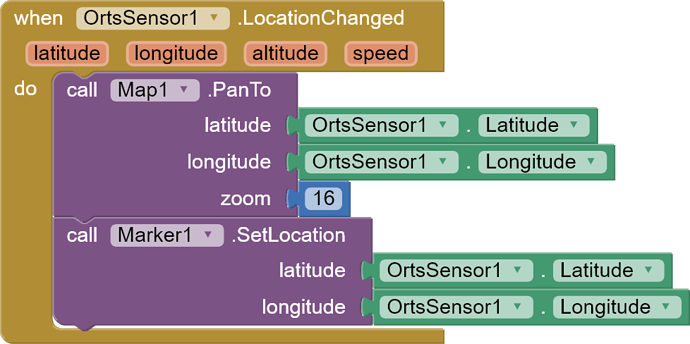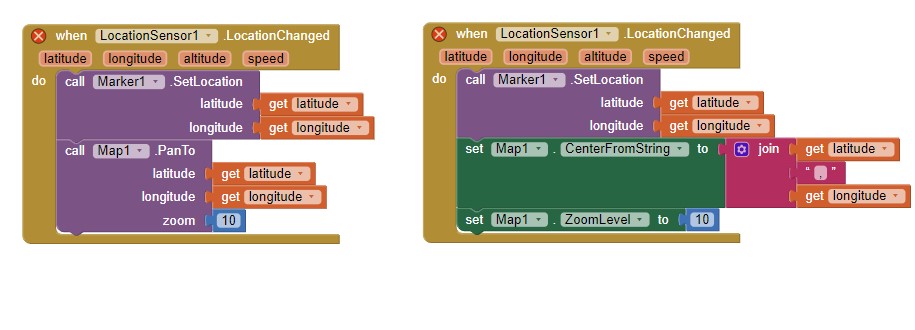How do I place and see the map marker in the center of the map? It puts me aside or I do not see it at all and I have to zoom out to see it .
I have written the following and I do not know what the problem is.
As a workaround, try running the PanTo block twice, I find the first run often does not work correctly. Alternatively you may need a clock timer to provide a bit of time to get things right.
Or panTo the location without changing the zoom level, then change the zoom level.
Use either the left or right model.
The model on the left, the PanTo often glitches when making frequent, fast calls to poll the LocationChanged event but usually does work. 
The rightmost model using CenterFromString always works. 
Be aware, the gps does not read immediately, it may take 30 to 60 seconds to achieve a satellite fix,
therefore I recommend this construction that will not trigger until the device achieves it's first satellite fix (when the latitude and longitude are no longer 0, the default value prior to a satellite fix).
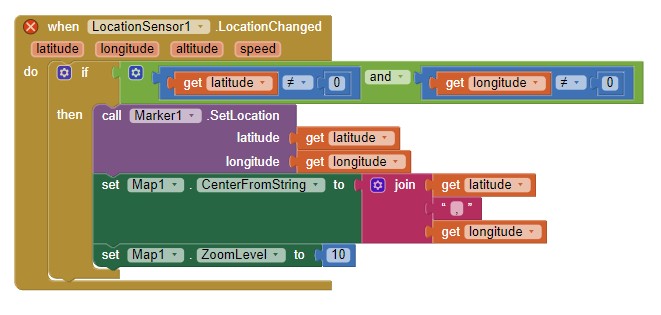
Did this help?
Yes!! Thank you ![]()
![]()
This topic was automatically closed 7 days after the last reply. New replies are no longer allowed.