How can I save video clip by camcorder in Downloads folder?
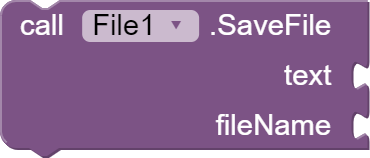
How can I save video clip by camcorder in Downloads folder?
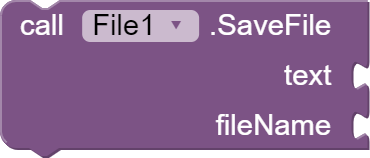
I believe you would need to use SAF extension blocks to copy/move a clip to Download, as the camcorder returns a contenturi for clip. (Note: this is not necessarily a SAF issue, just possibly easier by using the SAF extension blocks, and also possible just to copy/move whatever is in the clip folder)
Please share blocks.
If the user does not record anything and press back it is showing ERROR 1201, Please help me to handle this app.
Try the ScreenError block to prevent this error from showing
My this app is working in companion on Samsung Android 14 but not on the mobile after installation. It is crashing the app on open initiallize.
CameraX.aia (84.8 KB)
Post all (relevant) blocks.
Please show with all blocks expanded
Updated!!!
Try these simple blocks, build the APK and check...
(There seems to be another bug with the File comp. regarding storage permissions.)
Of course, on Android < 11 you must request WRITE permission.
I don't want to use this, I turned to new method and it is giving errors.
The component camcorder i am using it is giving error 1201 then i place thode blocks there, but also using pro camera extension for clicking photos.
The problem is with pro camera extension initialization and the app crashes.
![]()
My blocks work fine (even if no clip is taken if the empty Screen.ErrorOccured block is used).
I am pretty certain that you cannot run procam (initialised) and the camcorder at the same time. You would also need to set the flash on/off before procam is initialised. Also you have a space in your file path for procam output (Camera App).
I don't knew about space is accepted or not,
I am using camcorder for video recording and pro camera for taking photos.
Tell me the correct way to use them both, they are perfectly working in companion but not after installation.
I did.
Btw, your topic: "How can I save video clip by camcorder in Downloads folder?"