You can use two rows of tiles. I don't think there will be any one hundred percent and quick solution to it.
yeah I am thinking that's what I will have to do however this will make the game look worse and I think it will make the game much harder. (because the numbers in the text above the textbox refer to the order of the original numbers that are displayed that the user has to remember)
other option is just to have buttons which type the options into the textbox but then the game becomes too easy
Can you provide lists for the options, so users select as opposed to type ?
yes its an option, but it removes a level of difficulty from the game. part of the difficulty for the harder sections is after the final problems are shown a count down begins for you to type the answers, so that your brain has a harder time gathering the information and spelling the answers correctly before time runs out. By adding a list/ buttons for answers you remove one of the distractions making the first task slightly easier
I think adding colored buttons with all the colors you use won't make the game any easier when it comes to memory. Only it will make the game less tiring.
Its not just colours though. you are asked a random question from background colour, text colour, what the colour text is (what is written not the colour) , shape type, shape text, shape colour and number colour. The stroop effect is the difficulty in differentiating what is written and the colour of the text. Therefore the game is not only challenging memory its working on a few different sections of the brain to challenge it. In other words its meant to be a bit tiring.
Might runs some tests with buttons with a few people to see how much it changes it but would still like to figure this enlarged text box out as its been bugging me for days 
..... could it be the result of switching Screen Orientation? I haven't seen any App have both Portrait and Landscape screens, always one or the other.
Nope, I created a separate app with one screen and a textbox then tried it separately in portrait and landscape. Portrait is fine, but landscape has the same problem.
Perhaps too simple a test - your actual App has ten screens and content heavier on memory.
yes but the 1 screen app has the same problem as the bigger app when in landscape mode. So its not sprecific to the app its just textboxes in general when the phone is in landscape mode.
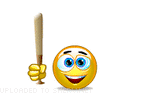
.... sorry, not enough coffee today.
Try this Project - just build as an APK. Working fine here on Android 11.
LandscapeTextBox.aia (1.1 KB)
Weird I just tried it and I have the same problem (I am also running Android 11).
do you have the problem when you load my app ?
I'll try it 
What are the make & model of the phones you have tested?
My test is on a Huawei P30 Pro, Android 11.0.0153.
The 'Vault_Hack' screen is perfect.
I have tried it on a Samsung galaxy a7 and a Samsung galaxy a21 5g.
Android 10 and Android 11.
If there are any other phones you could test, that might help us. Could be a Samsung thing, we have seen manufacture specific issues before (not this one).
I unfortunately only have access to these 2 phones at the moment. @Patryk_F what phone did you try it on ?
I also have samsung, so maybe it's the fault of the samsung overlay.
well at least we seem to be narrowing down the problem.