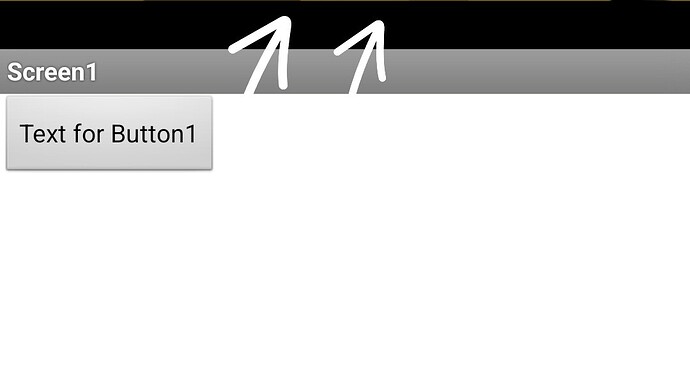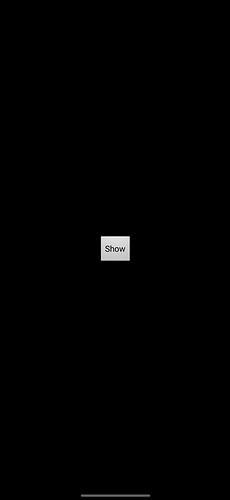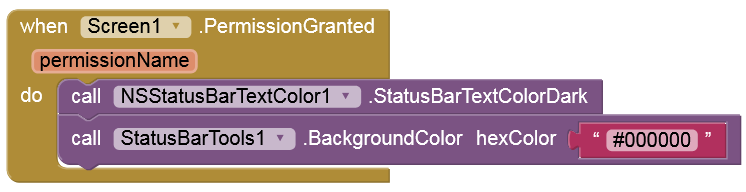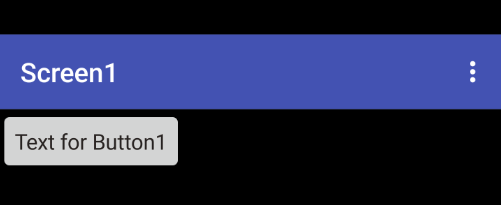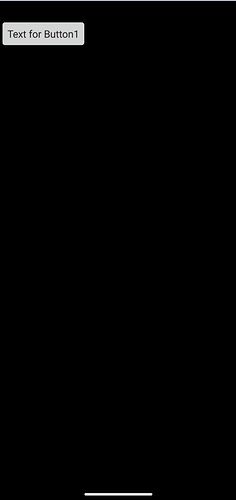Okay, i trust you
It would be nice if someone could explain to me what exactly this is about.
@User_Enforce Please show a screenshot (of your problem).
I am targeting a completely clear screen, no status bar, no nav bar, the screen completely filled, including the cutout area at the top, with the app screen.
Best I can get so far is full screen, but showing status bar text.
Remove it or set it to white (ScreenBackgroundColor)?
I have been tried, will this block work?
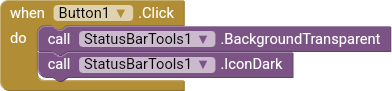
Here is the extension : StatusBarTools Extension [Free & Open Source]
The status bar text will still be there
I already know but i will make the background color to black and also set the title to false
I don't get it. How should it look like? ![]()
What are you talking about?
The status bar should be visible (with the same color as ScreenBackground), but without text (visible). Correct?
Can do that with barstool, but nav bar will reappear if touched
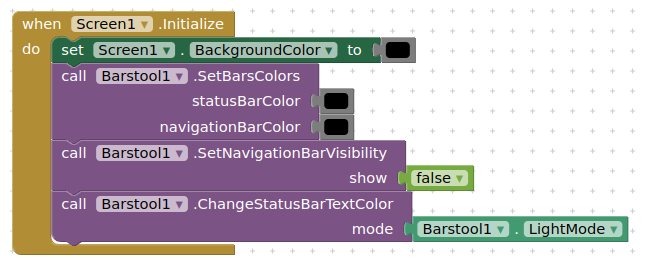
But it says status bar color, is it meaning the blackground of it or the text of it or both?
Acually yours and TIMAI2 is better
Better ?
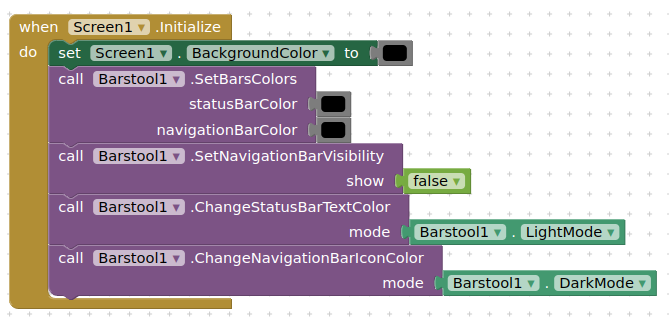
wasted enough time on this now, will wait to see what @White_Tiger can come up with over the weekend.
Yes
First one status bar unchanged, and nav bar shows, Second one status bar blacked out, but nave bar showing.