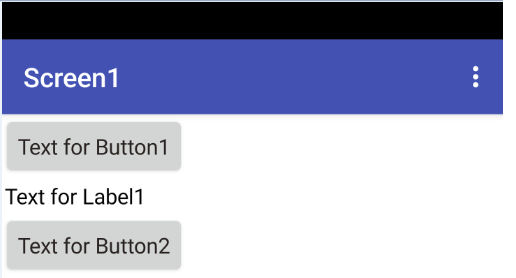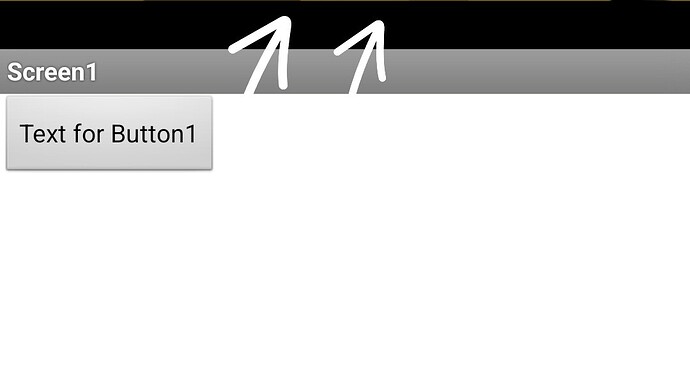How can i remove the notch (black area) after setting the status bar to false?
Thank you.
Unfortunately, you cannot remove it
Try Taifun Tools extension, set NavBar colour to 1677215 (unfortunately you still get the status bar text), but there may be another extension out there that change the statusBar txt colour. (Don't set the statusBar to false.)
I have already tried it without setting the status bar to false and still didn't work.
Try this extension:
using this block
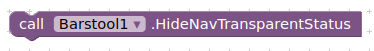
working for me in companion on Android 14 Pixel 8a
Thank you, have a great day
Edit : how can i remove the status bar text without adding black area of it because i use other extension on it
The extension web : StatusBarTools Extension [Free & Open Source]
Hmmm, I had a white screen background with white status bar text ![]()
Thank for letting me know, then what?
Edit : the extension that is called barstool didnt work, it just only hide the navigation bar
If you can wait some more days i will add full screen mode
Sir thank your for making me extension, but i'm not interested of people that create the extension for me
So please don't create me an extenstion, just try to give me the HTML file of it and then i will create it in the niotron IDE
Maybe I misunderstood your intention. So what exactly should it look like?
Put them in the Screen.Initialize event and your app looks like I've shown.
It would not be just for you, it would be of use for many many developers.
There is no html file in an extension, if @White_Tiger is going to fix it, let us wait to test.
Okay, i trust you
It would be nice if someone could explain to me what exactly this is about.
@User_Enforce Please show a screenshot (of your problem).
I am targeting a completely clear screen, no status bar, no nav bar, the screen completely filled, including the cutout area at the top, with the app screen.
Best I can get so far is full screen, but showing status bar text.
Remove it or set it to white (ScreenBackgroundColor)?