I have this blocks for my dot. I can put the dot in the fuction but i cant put other number in front of the dot.
How can i resolve this?
I need to present something like this...
12,4
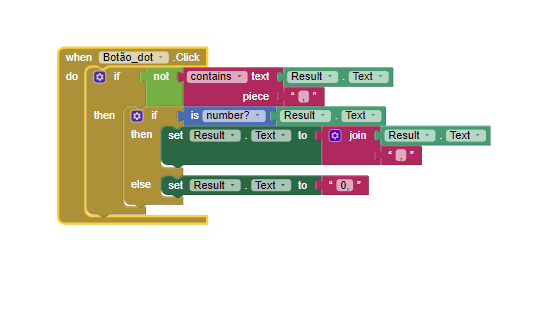
What is the number (Result.Text) and what is the purpose / goal?
the goal is to insert a decimal number with buttons and I want it to be a current number,but when I click on a number to put after the comma, the coma disappears. The result is the place where the number will appear with a comma, eg 2.2
The result must present the decomal number like 12,2
I don't understand, explain it with a few simple examples.
This should do it:
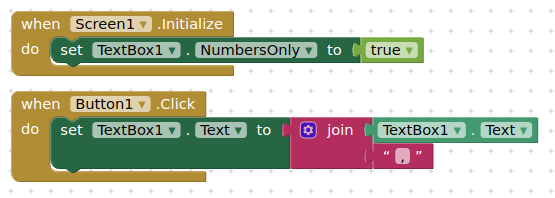
Set your input TextBox to NumbersOnly, then you do not have to test for a number.
AppInventor uses a full stop / period . as the decimal point, you may have to use that if you want to carry out calculations, then replace the . with a comma ,
If you want the cursor at the end of the number (after the decimal point) then use Taifun's Textbox extension which has a block for that.
As I said:
Have you tried this example ? PocketCalc - An Open-Source Calculator.
Does it work? The example may do what you want with the decimal separator or this might provide you an example A workaround for the decimal separator problem