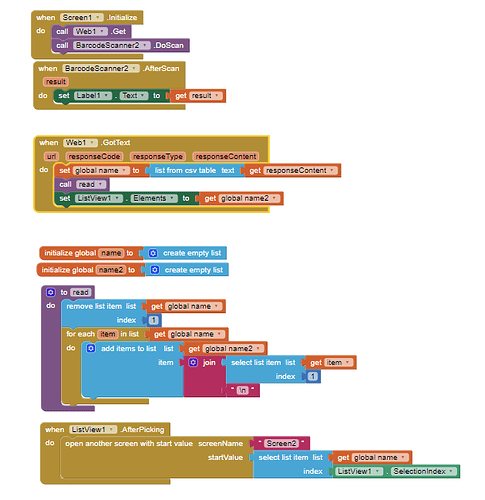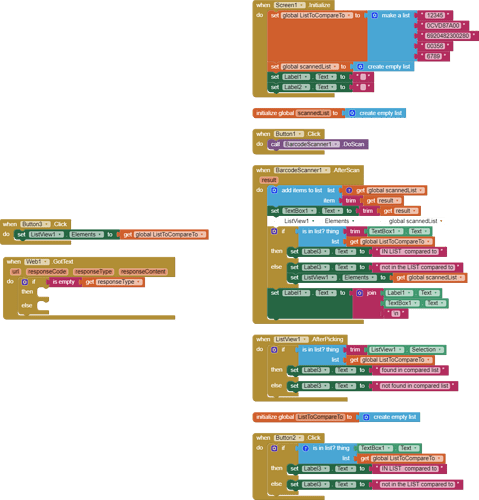ı want to read data from google sheet with listview when barcodescanner is scanded.If the scanned code matches one of the codes in the listview, I want the information of this code to be displayed on screen 2.I can see the information in google seet in listview and when I select it manually, page 2 opens, but if it matches the scanned code, I want page 2 to be opened automatically. Can you help me?
The Programming Your App to Make Decisions tutorial might help you figure out how to open a Screen when you click on a Listview item. It seems you already have code that might do that in your AfterPicking Block depending on what values are returned. I'm not sure what you have coded will work. If ListView1.Selection = an item in the ListView list then open the other Screen may be the type of code you want use.
To find out if the scanned code matches a item, search through the List you populated the ListView with, looking for a match. If you get the match, go to the Screen you want.
can u show with a few code
Apps of this type are impossible to suggest specific modifications by inspecting only the code Blocks and guessing if code will work with your Google Sheet (which you did not share). Only you have the code and can test it. What have you tried? Show your new code.
i couldn't do anything my information is not enough ı need help
Here are some resources to help you learn to use the AI2 tools. A very good way to learn App Inventor and get help is to read the free Inventor's Manual here in the AI2 free online eBook http://www.appinventor.org/book2 ... the links are at the bottom of the Web page. The book 'teaches' users how to program with AI2 blocks.
There is a free programming course here http://www.appinventor.org/content/CourseInABox/Intro and the aia files for the projects in the book are here: http://www.appinventor.org/bookFiles
How to do a lot of basic things with App Inventor are described here: http://www.appinventor.org/content/howDoYou/eventHandling .
Also look here App inventor español. Offline. Tutorial. Ejemplos. Instalación. Códigos. Juegos. Curso gratis de App inventor. and here Tutorial Index | imagnity for more tutorials.
http://ai2.appinventor.mit.edu/reference/components
============================================================
These Blocks seem to do some of what you want with a List (instead of a Google Sheet). Import the sheet as a csv and convert it to a List. I don't know if they will help or not unless you develop some coding skills. The ListToCompareTo List is a place holder for your Google Sheet.
The example scans a barcode and checks to see if the scanned code is in a List. If it is or not is shown automatically in Label3 (you can use instead code to open a new Screen (but I don't recommend that)). You can check whether the scanned value is in the List with a ListView pick too. Button2 lets you make the check manually. To use the google sheet, you will probably need a Web.GetText Block. The one shown does not do anything in the example but will be needed in your app.
Good luck.