How can I map my mouse thumb wheel to zoom in and out in Blocks Editor
I'm using a logitech MX3 mouse
I'm familiar with the mapping process , but changing the zoom level of chrome browser doesn't do the same
How can I map my mouse thumb wheel to zoom in and out in Blocks Editor
I'm using a logitech MX3 mouse
I'm familiar with the mapping process , but changing the zoom level of chrome browser doesn't do the same
I think these two elements make the zoom happen, but I don't know enough to put it all together
this editor wouldn't show the text I pasted so a screenshot is all i can show
You can paste code using an escape char (set of three):
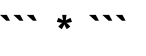
BackTickToEscapeDiscourse.txt (6 Bytes)
Example:
//Fake data stream to test App. Classic Bluetooth
//Modified from 1 to 2 vars
//vars
unsigned long lgUpdateTime;
int iVal = 50;
float fVal = 3.14159265358979
void setup()
{
Serial.begin(9600);
lgUpdateTime = millis();
}
void loop()
{
if(millis() - lgUpdateTime > 6000) //Loop approx every 6 seconds
{
lgUpdateTime = millis();
if (Serial.connected())
{
//To App via Bluetooth
iVal = iVal + 2;
Serial.print(iVal);
Serial.print('|'); //Value Seperator
fVal = fVal + 0.2;
Serial.print(fVal,4);
Serial.println(); //This tells App "End of Data"
//= Ascii LineFeed Char Num 10
}
}
}
Yes, it is also in Chrome.
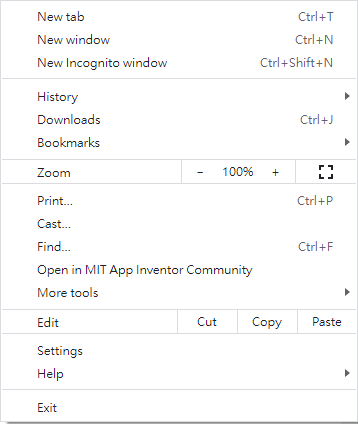
And Edge.
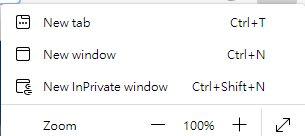
Why not use the + and - buttons in the Blocks editor?

or this add-on:
That's a very good question! ![]()
I assume it's because with the mouse you can pan-zoom.
The advantage of the Browser Zoom is that everything is zoomed (whole page) so that is handy for those of us struggling with the small font height used in parts of the Designer.
The browser zoom doesn't change the number of visible blocks.
The + and - icons are slow at best
Let's say I clean up blocks an collapse all.
100 of them
I need to work with 1 at the top of the stack and 1 at the bottom.
I want to drag them together and then zoom back in to work
It does of course, but having described what you want to do, the Blocks +/- icons are the best solution, unless one of the Browser add-ons is better.
If you Clean-up, Collapse-All, then Clean-Up again, you have a much smaller area to zoom/drag. After dragging the Blocks of interest together, they can be individually expanded. After the edit is finished, collapse them and drag them back to their original positions. A final Expand All + Clean-Up finishes the process.
Note that App Inventor is faster on FireFox and when working on your Project, App Inventor must be the King - preferably the only tab open in the browser if you have speed issues. Make sure that nobody else is eating up the bandwidth too!
I just assumed it was google family friendly, chrome would be more compatible, not necessarily faster
Chrome and FireFox are consistently compatible, others can be for a while.........
thank you everyone for your help on this.
I believe that what im looking for is just magic.
I can work with the system as it is, it just slows me down to go over and hit the +- ten times then slide back into position after im done.
its called work. just have to do it.
@ChrisWard Thank you. helpful tip
How about Ctrl+ for zoom-in and Ctrl- zoom-out.
This topic was automatically closed 7 days after the last reply. New replies are no longer allowed.