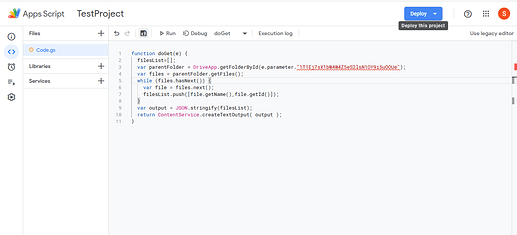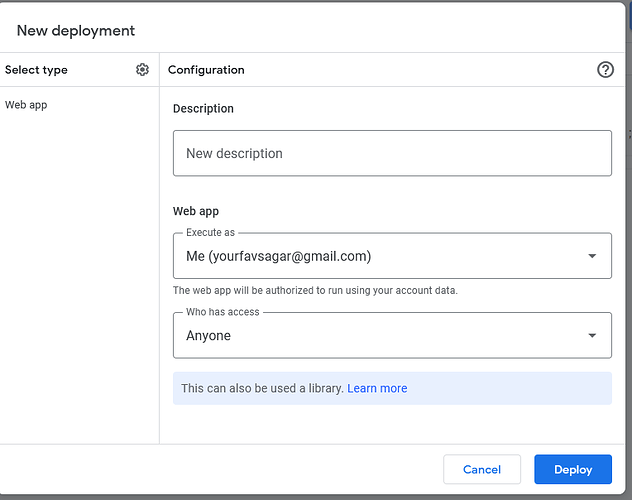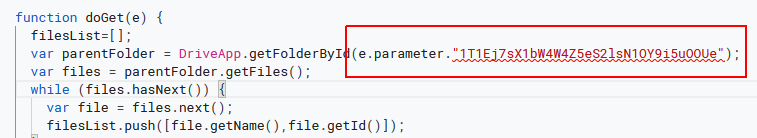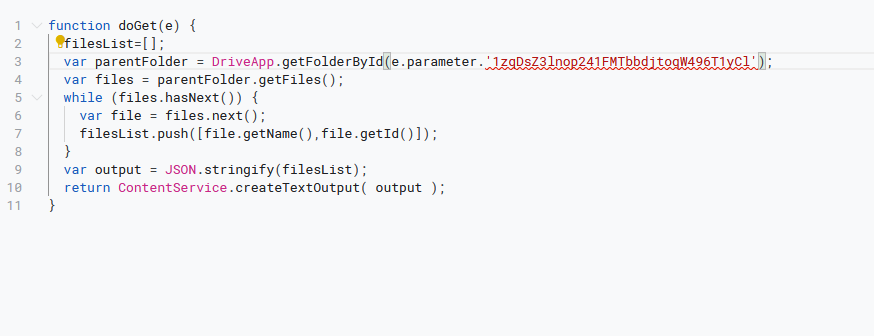I've a folder i have listed all the files i need for my application .
I wanted to know is there any way or any extension through which i can list all the files in my google drive?
Thankyou in advance 
google apps script:
// return list of files in a folder
function getListOfFilesInFolder(targetID) {
filesList="";
var parentFolder = DriveApp.getFolderById(targetID);
var files = parentFolder.getFiles();
while (files.hasNext()) {
var file = files.next();
filesList += file.getName()+ "|" + file.getId() + ",";
}
var output = filesList.replace(/,\s*$/, ""); //removes last comma
return ContentService.createTextOutput( output );
}
You can set this up in a script bound to a google sheet, and generate a list of the files to be placed in a set of columns and rows in that google sheet.
You can then download this list from the google sheet to the app
If you want to automate a bit more, you can create a google apps script web app, which will do all that for you.
Okay, Thankyou to you.
Note, the script is designed for a web app. To use as a bound script to the google sheet, it will require reworking to set the data to the sheet.
I will use the guide and will ask you if i got any problem .
Also i found somebody made an extension,
It is your money....
I'll be trying to develop the extension.
Something i found :
Also
https://developers.google.com/drive/api/v2/reference/files/list
It should really only take about five minutes to setup the google web app, then you are done.
No need for extensions....
HOWTO: Create a Google Apps Script Web App bound to a Spreadsheet
This way you can keep your sheet private and your wallet full 
Use this script in your web app:
// return list of files in a folder
function doGet(e) {
filesList=[];
var parentFolder = DriveApp.getFolderById(e.parameter.folderID);
var files = parentFolder.getFiles();
while (files.hasNext()) {
var file = files.next();
filesList.push([file.getName(),file.getId()]);
}
var output = JSON.stringify(filesList);
return ContentService.createTextOutput( output );
}
It will return a JSON stringified list of lists, like this:
[["mytextfile.txt","1EBp2WvxLcbmVKsmNbI2WhZEtYg0"],["Technical Archive","1URGJhNETB3Er864X2enE_EHmcD"]]
I did something like that:
Then i deployed it
Result :
Success: undefined, undefined added
It is not listing files ,
Am i doing some mistakes ?
@TIMAI2
Also i have not used folder id that is connected with my google account, The folder id is another's public folder id. Is it okay or i have to do with another's google account.??
You don't have this written correctly:
Either:
var parentFolder = DriveApp.getFolderById('DKVOPRYIKPDOVNSEPOSKVLGKK');
or
var parentFolder = DriveApp.getFolderById(e.parameter.folderID);
and send the folderID parameter via the scriptURL:
https://<scriptURL>?folderID=DKVOPRYIKPDOVNSEPOSKVLGKK
Somebody suggested me to use this code:
function myFunction123() {
var foldername = 'Folder Name';
var folderlisting = 'listing of folder ' + foldername;
var folders = DriveApp.getFoldersByName(foldername)
var folder = folders.next();
var contents = folder.getFiles();
var contents = folder.getFiles();
var ss = SpreadsheetApp.create(folderlisting);
var sheet = ss.getActiveSheet();
sheet.appendRow(['name','link']);
var file;
var name;
var link;
var row;
while(contents.hasNext()){
file = contents.next();
name = file.getName();
link = file.getUrl();
sheet.appendRow([name, link]);
}
};
So i used that and its perfectly working for me...
Is it possible using the script you have provided? @TIMAI2
Why not ask the person who's script you ARE using?
My script returns the data directly to your app, not to a spreadsheet...
Sorry ![]()
![]()
Here is what i tried but after deploy it says :
Script function not found: doGet
I gave you the answer above.
Do not run the doget(e) function from the script editor, it will not work.
Run it from the app or in a browser using the script url (and parameters if you use them)