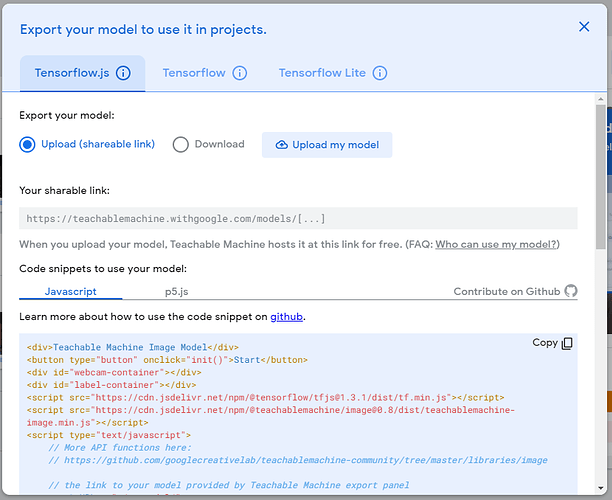Hello community, I was working on a project and I have created a image recognition model in Google Teachable Machine. I wanted to embed this model to my app made in App Inventor. I have saw many questions regarding this topic, but none of them has any solutions. Can anyone help me to solve this problem?
Thank you 
If you have html code, simply diplay html in customwebview extension by @vknow360 (If ur model needs camera, etc access)
Can you please say how can I get the HTML code.
I only have the TensorFlow file.
Just copy the given code when u export the model
@bOOm_headshOt this topic is about putting the model into app inventor. please read before you reply
I was trying to do this egsact same thing and managed to do it by getting the HTML script from the export page and putting it into an HTML file. Then all you have to do is put your HTML website online wich I did though Google sites and the linked it into MIT app inventor by using the WebViewer
element.
Alternatively, you could use the full model URL once you have uploaded it, but it has some text that is pretty hard to remove from your app. You could try cropping it with HTML iframes, wich is my preferd method, or you can remove sections of its HTML code, but this is a tad trickey.
Sorry for my spelling I'm a teen. I don't know if its possibale to do it offline, because everywhere I've seen uses APIs, but I hope this solves your problem.