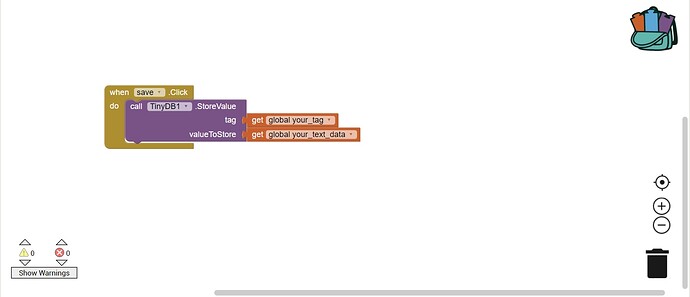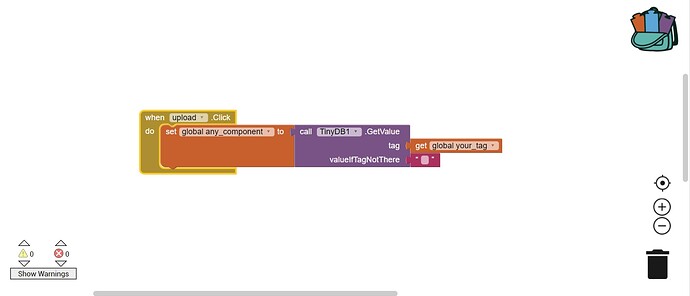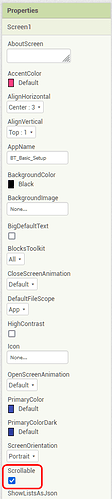If you were to save your data in a spreadsheet, what would be the column headings?
My guess ...
- date
- group name (Technical/Support/...)
- Last Name
- First Name
Screens are separate programs, so switching screens requires reloading data from your database.
Stacked Vertical Arrangements (only one Visible at a time) are easier to work with.
make use of Tiny DB,
save data in one screen and it can be accessed from all other screens from your app.
... or simply set Screen1 scrollable.
By making the Screen scroll, it can simply be longer and thus contain more components. If you select scroll, the Designer Screen in App Inventor will also scroll to allow you to arrange the components.
read the topic title clearly as your answer is completely irrelevant to this topic
Not if the OP switches to using virtual screens, or just one screen with many containers, that require scrolling of the screen. Suggest also reading the entire topic....