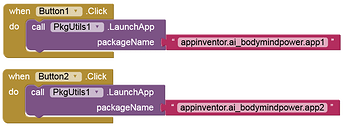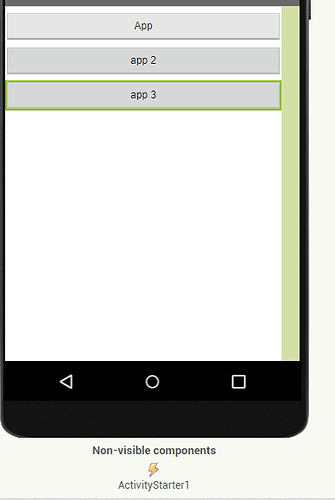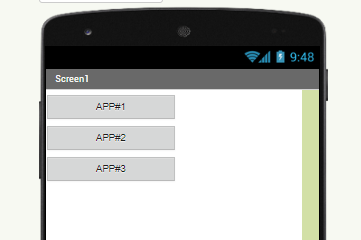
This no longer works on Android 11+ without editing the Manifest.
What exactly does not work anymore? Then it looks like the documentation needs an update...
Taifun
To open 2 installed apps (app1 & app2) on your device you must declare the following lines in the Manifest:
<queries>
<package android:name="<packageName>.app1" />
<package android:name="<packageName>.app2" />
</queries>
1 Like
If I had created 2 apps ("app1", "app2") with AI2 and wanted to open them from another app, I would follow these steps:
-
Use these blocks
-
Create the APK
-
Decompile the APK
-
Add these lines
<queries>
<package android:name="appinventor.ai_bodymindpower.app1" />
<package android:name="appinventor.ai_bodymindpower.app2" />
</queries>
- Sign and recompile the APK.