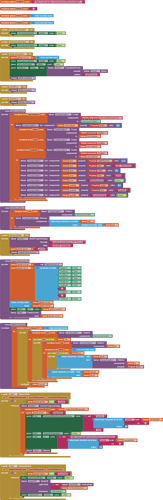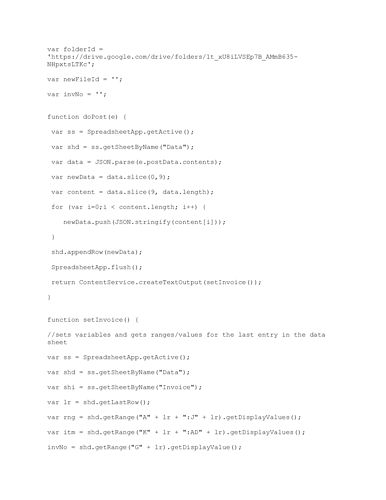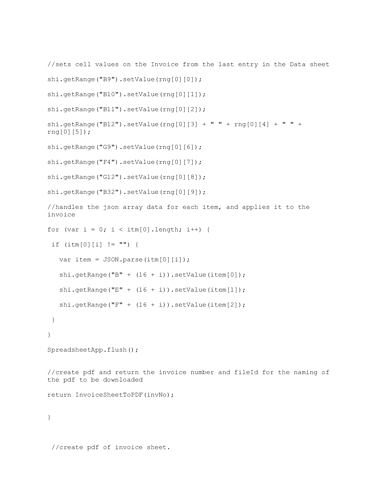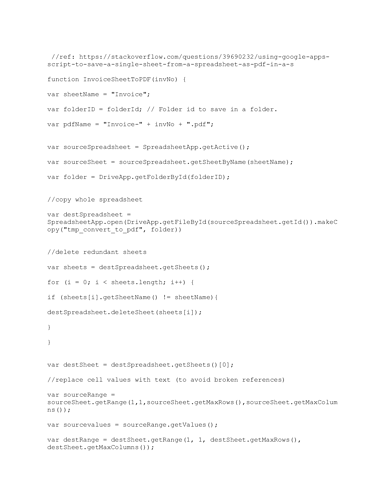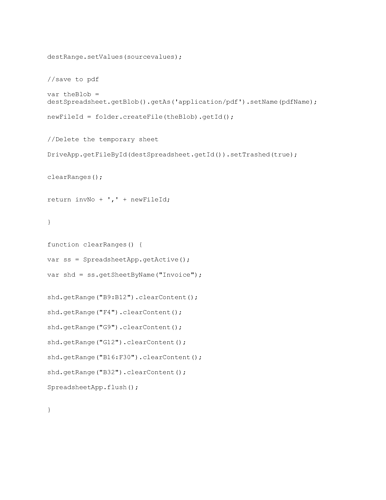Good morning, I need to generate certificates for students at my school in PDF format and save them to a folder on my Google Drive so that I can print them later. Is there a way to do this?
Do it all on Google drive
https://community.appinventor.mit.edu/t/demo-pdf-invoice-generator/79927/5
When running the app, I get this error
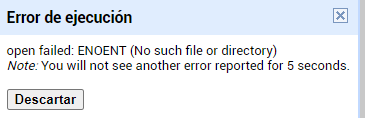
It would really help if you provided a screenshot of your relevant blocks, so we can see what you are trying to do, and where the problem may be.
To get an image of your blocks, right click in the Blocks Editor and select "Download Blocks as Image". You might want to use an image editor to crop etc. if required. Then post it here in the community.
Taifun
Trying to push the limits! Snippets, Tutorials and Extensions from Pura Vida Apps by ![]() Taifun.
Taifun.
At what point in the app?
How are you running it?
Have you created a script (published) and a google sheet to test?
I downloaded this app to get an idea of how to generate a PDF in a folder in my Google Drive. I copied the code into a blank Google Sheets and only changed this with the folder address in my Google Drive: var folderId = 'https://drive.google.com/drive/folders/1t_xU8iLVSEp7B_AMmB635-NHpxtsLTKc';
Seems your google drive folder is not set to "anyone with the link"....
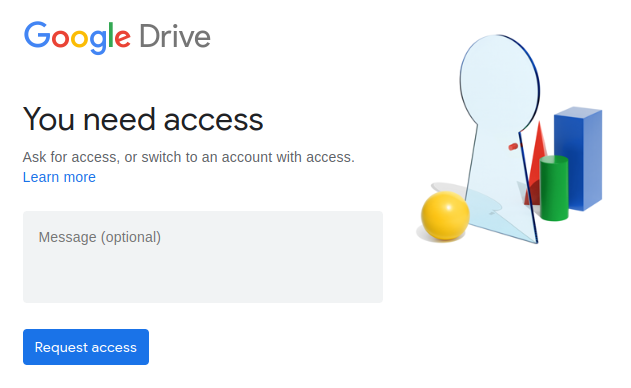
Also check/confirm that your google apps script web app is set to be run by "Anyone"
The web app is already configured for anyone, and I just shared the folder for anyone... but I still get the error.
When do you get the error ? (I asked this already)
Also if you look at the script, the sheetname (shd) is "Data", your sheetname is "Hoja1"