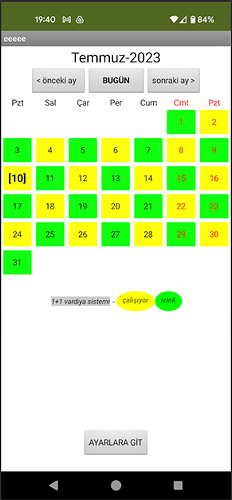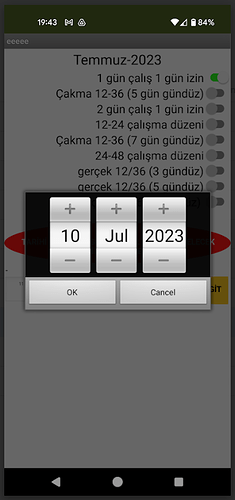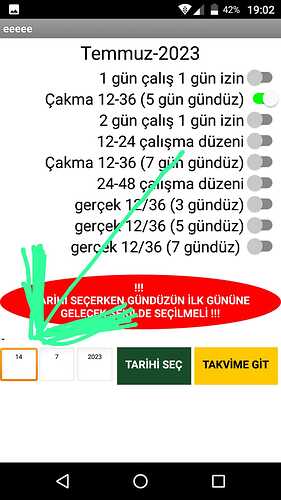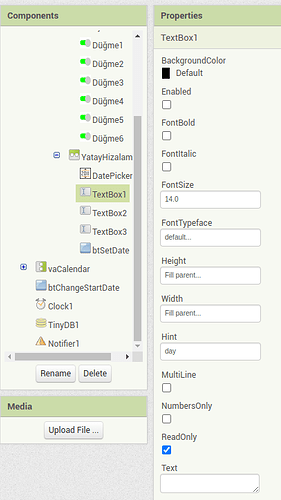What theme and accent colour are you using ?
Is your device in dark mode ?
date.aia (34.8 KB)
When I click on the "Choose date(Tarih Seç)" button, the calendar opens. I don't want it to have a black background.
calendar month on some android phones. day. year looks. In some calendars it shows all the days of a month. Can I change the background color in both cases?
You did not answer either of my questions?
I didn't quite understand your question. I shared the app above. Can you write the questions more descriptively? sorry for not expressing myself
I don't see a problem using companion on Android 13
I will need to try compiled app....it is the same as above when compiled.
I have two phones. one is 6.0.1 and the same image you posted. However, if my other phone is 7.0, the problematic image occurs.
Can we change the black color of the calendar image you sent?
Is the android 7 device set to use a dark mode, my guess is that this is most probably the cause.
I couldn't see the maintenance dark mode. maybe I couldn't. In general, I think the problem is caused by my wire. I gave you trouble. Thank you.
I was wondering if there is a simple way about the background color in the opened calendar.
It doesn't matter if there is no such method. This does not generate an error for the user. I asked to find out.
When I click "ayarlara git" the page opens. cell on the page turns orange around it. I'm asking for it. What is the reason?
It doesn't happen the first time I click it. It will happen on next trips.
Can you help
If it's a text field, an orange frame means that field has the focus.
This is because the textbox takes focus
what should i do to remove focus
Can you help me. You've been very helpful so far. Thank you. I have very little left to do. I'm reaching the goal. I'm trying to fix minor bugs. My knowledge is not enough. I want your help.
First up, it is not a bug, it is a feature of the textbox....however:
You can set the three textboxes to ReadOnly in the designer properties.
or
You can change the textboxes to labels
With either of the above you will not be able to directly enter text/numbers using the keyboard
I am sorry. I am trying to learn by translating. What exactly did you mean? not understood. what exactly to convey. can you show an example
Set the textboxes to read only
date_1 (1).aia (34.9 KB)
same problem happened again. It has an orange frame. the problem does not go away. you try.when you click on "AYARLARA GİT." You will see the problem. Can you help.
Tested in companion and compiled app (Android 13), none of the three textboxes get focus (orange frame) at any time
Can you post the checked aib file?