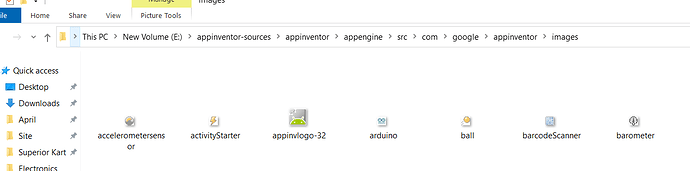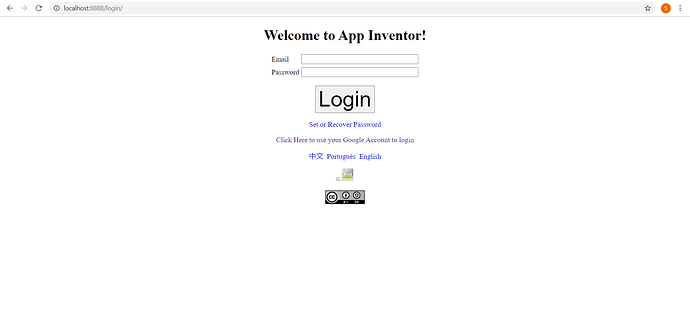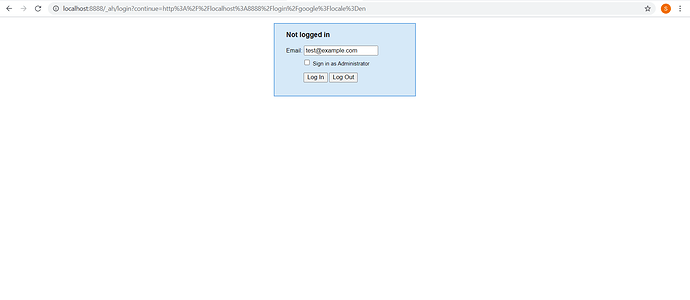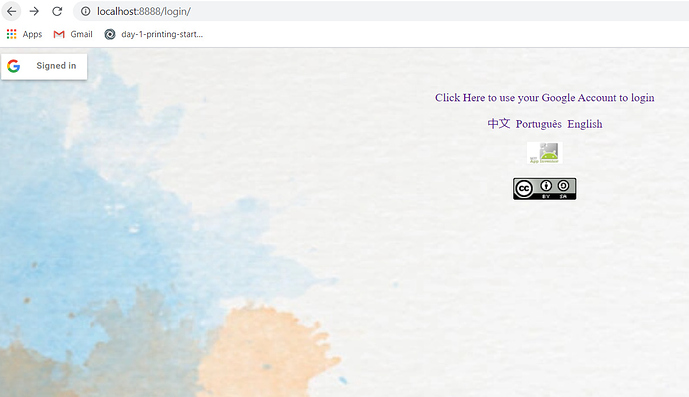How can we add custom favicon and logo for the appinventor.
You need to change resources which is present in appengine folder
@preetvadaliya I just checked this folder where i found the images. Are your reffering here and could you just elaborate on procedure? Thanks in advance.
In the appengine/static/images folder replace the logos with you logos and recompile.
Where can we alter these HTML Codes? any solutions' Can anyone let me know the directory for these files?
and here too?
The content of the former is defined in login.jsp. The latter is just the sample login page provided by the development server and you cannot control it from App Inventor. During the regular login flow in the production App Engine environment people will be redirected to the login page for their Google account.
Offtopic but does it use any Oauth ? just asking

Not in the version on GitHub. If you need OAuth support then you must implement it.
How to implement the OAuth instead of having the sample login page?
I think you can implement it in login.jsp
Not sure
That's somewhat outside the scope of this group as each OAuth provider typically has its own framework for performing OAuth. You'll need to pick a provider and then read through their documentation to understand how to integrate it.
Yes Got it. I tried this https://developers.google.com/identity/sign-in/web/sign-in and added these codes in the login.jsp file. Now Where should i redirect the button exactly(like a url)?
But the button is like not functional. What value should i add to get it redirect to App inventorThis topic was automatically closed 7 days after the last reply. New replies are no longer allowed.