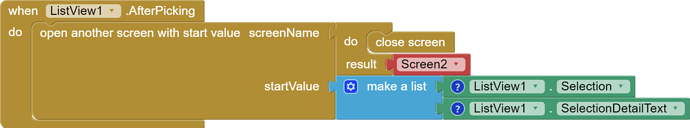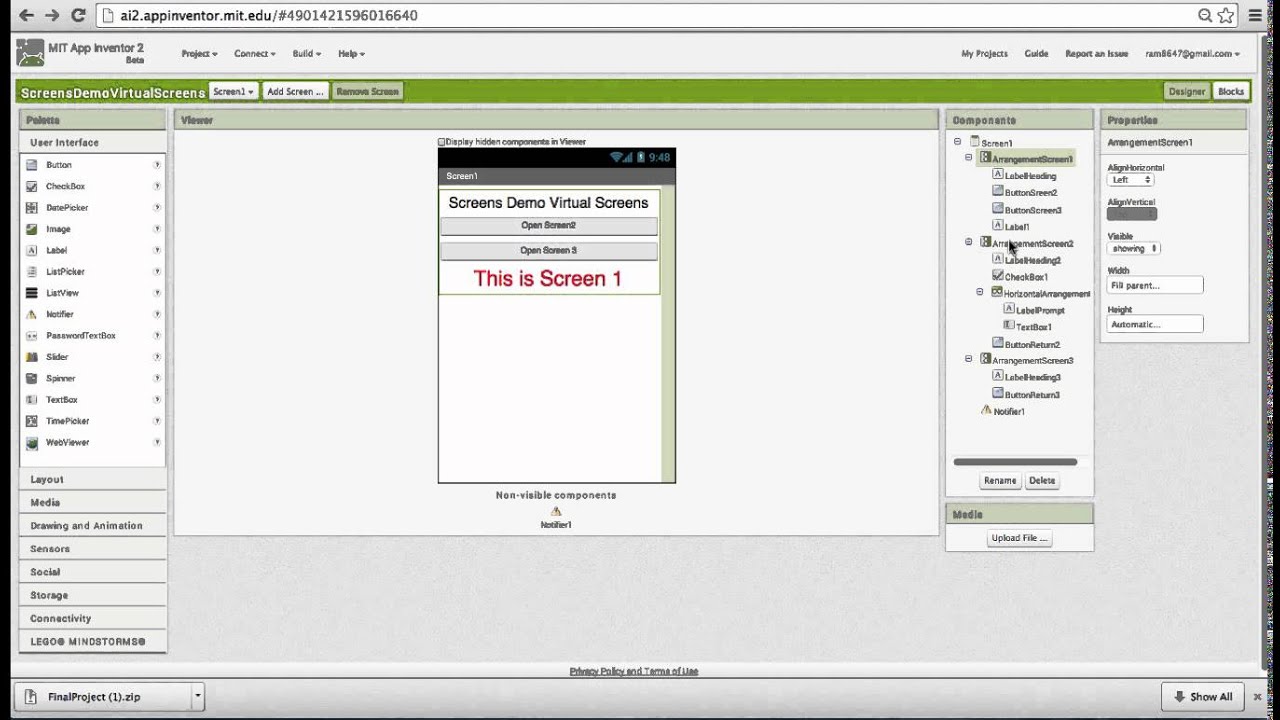I have an app that opens a SQLite db (I 'm using Bennedum 's SQLite component) in Screen1.
Then I open Screen2.
I want from Screen2 to gain access to the db opened in Screen1.
How can I do it?
Either send the values you want using start value block or use tinyDB to save the values you wish and use them in any screen.
For example if you use a ListView to show users
And what if I want to save data from Screen2 to the db?
I save tha data in the TinyDB?
And when I open Screen1 I save the data from the TinyDB to the SQLite db?
If you use virtual screens instead of real screens then this problem goes away.
What are virtual screens? 
Arrangements set visible and invisible according to needs
Thank you!! I'll try them!
Just done a little bit of testing, using Companion with Taifun's SQLite extension and two screens.
Drag out the extension to each screen.
I import a db on Screen 1
Go to Screen 2
Can run a query on Screen 2 without needing to import again 
Editing/updating data also works.
You 're right, I tried with Bennedum 's SQLite extension and it worked after I called the openDatabase method!