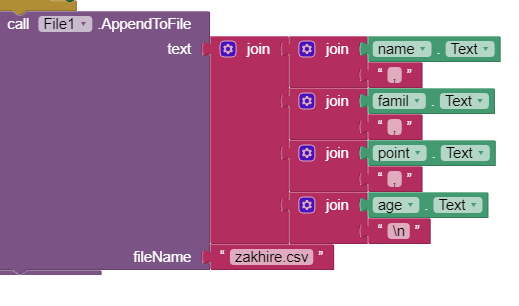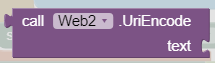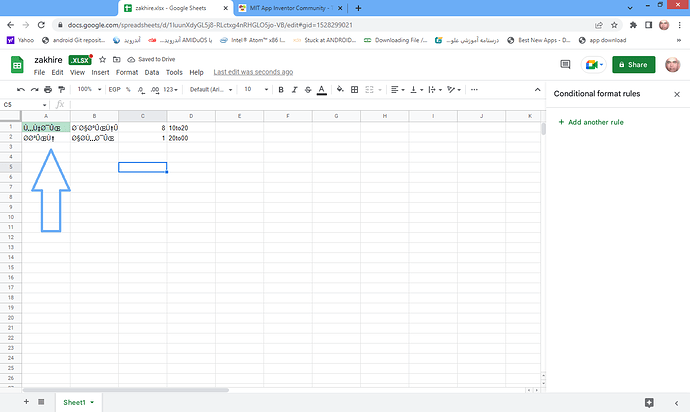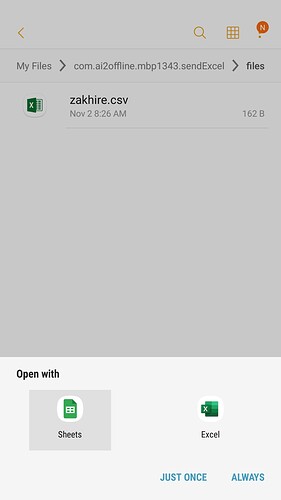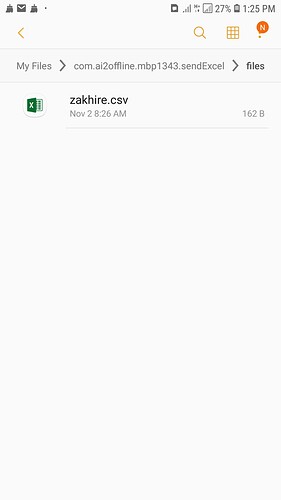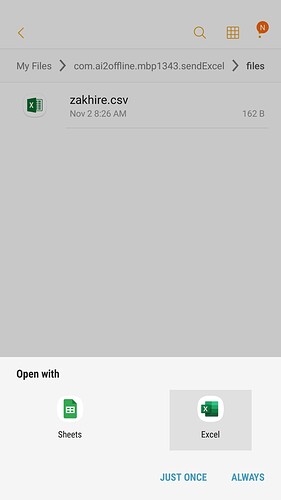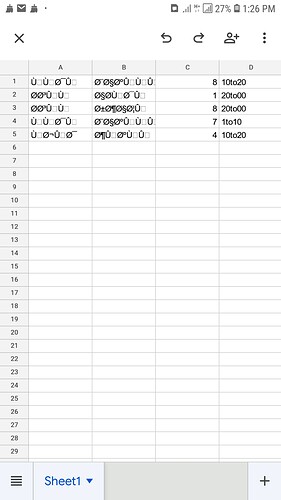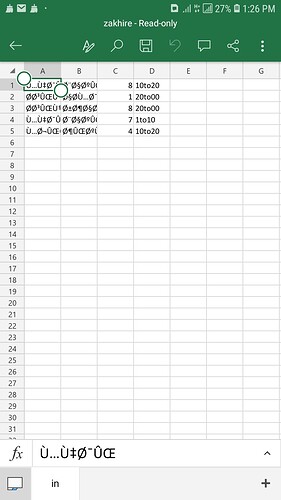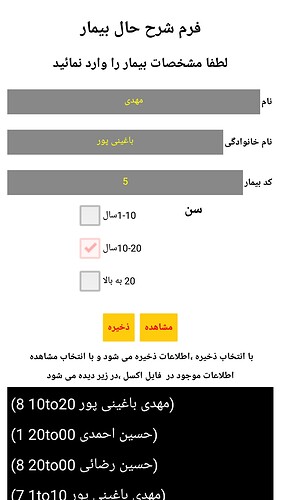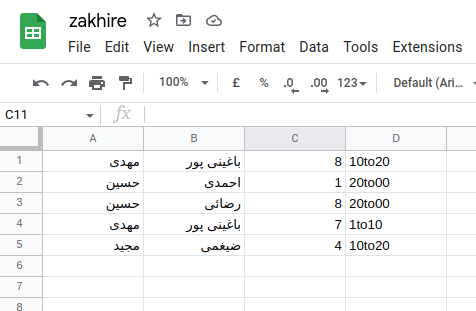Hi.i have many textbox in my project.i write persian in text box and saved in file as .csv file.
show text incorrectly.How to apply uri-encode to a text inside a textbox?
I know how to apply uri-encode to webview text But I don't know how to apply uri-Encode to the text inside a text box.
Use UriEncode here is not correct, you should find a way to encode to UTF-8
Hi thanks.are you know a way apply encode to utf-8 in text box?
in fact, I don't have this problem.
File component saves file in UTF-8.
I write persian in textbox in my appinventor project then save in .csv file.when open this csv file with excel,my text dont show correctly.
What about read it by File component? or open it by Notepad on PC?
I want draw diagram and Doing statistical work of saperate coloumns in excel directly.i have a questionary form for gather informations and then draw diagrams and Doing statistical work .
TIMAI2
November 3, 2022, 9:40am
8
Just for a test, try opening the csv file in Google Sheets. Do you get the same problem ?
If write directly persian text in googe sheet ,show correctly but if copy from csv file to google sheet remain problems.
if you have same issue when open this csv with notepad, then it's problem of App inventor side. other wise, it's problem of google spreadsheet.
TIMAI2
November 3, 2022, 10:31am
11
You appear to be using Ai2Offline ? Try with http://ai2.appinventor.mit.edu
Can you share your csv file, we can test as well ?
csv file
TIMAI2
November 3, 2022, 11:06am
13
Using my computer, I uploaded the csv file to google drive, and then opened it with google sheets
(I do not use Excel)
1 Like
I used to copy the file instead of uploading it. Now it's fixed, thank you
system
November 10, 2022, 11:22am
15
This topic was automatically closed 7 days after the last reply. New replies are no longer allowed.